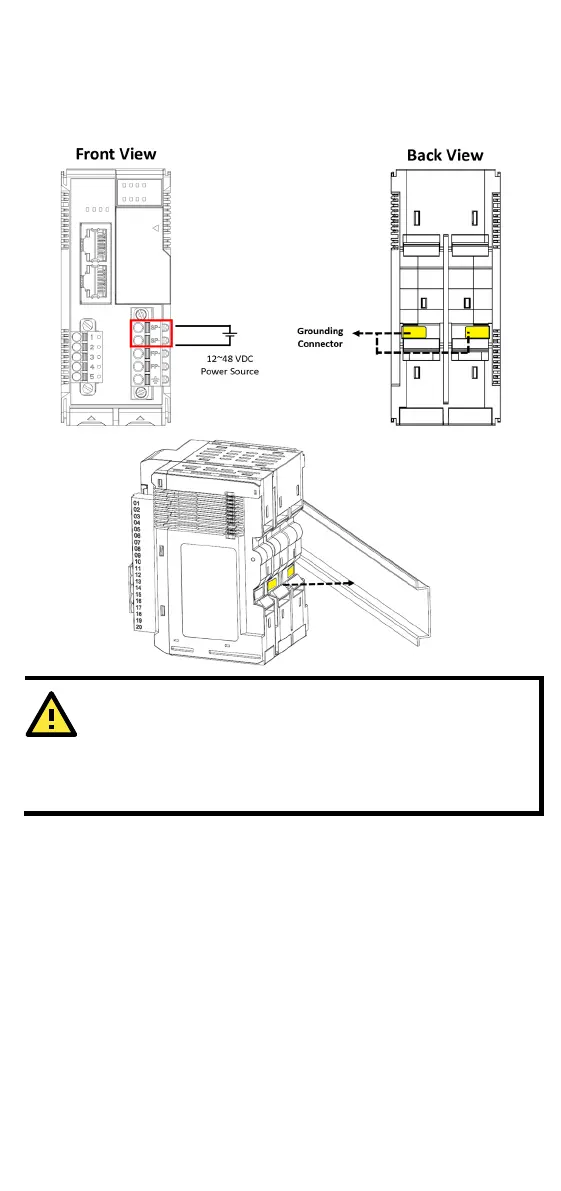- 3 -
Connect your 12 to 48 VDC power source to the terminal block SP+ and
SP- terminals on the ioThinx 4510. The ground connector of the system
is on the back of the unit, which will connect to the DIN rail when the
product is attached to it.
Cables rated at minimum 120°C must be used for the
power supply terminal.
Terminal blocks should not have more than one conductor
connected per clamping point.
