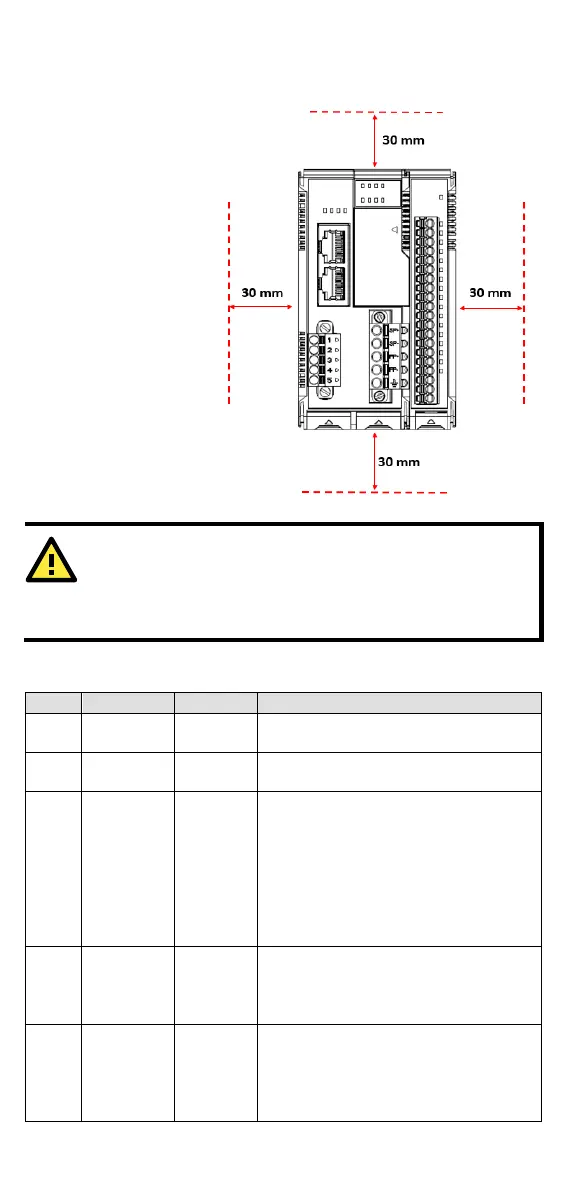- 9 -
Horizontal Installation
Before installing the
device, make sure there is
enough space between the
device and nearby items
(walls
and other
/equipment)
to ensure proper heat
dissipation.
that the device
works properly, we
suggest reserving the
amount of space indicated
in the adjacent figure.
DO NOT install the device vertically. If the device is installed
vertically, the fanless heat dissipation design will not perform
as intended.
LED Indicators
On: Power on
Off: Power off
On: Power on
Off: Power off
RDY System
(Kernel)
Ready
1
Green: System ready
Green Slow Blinking: Booting up
Red: System error
Red Slow Blinking: Loading Factory
Default Recovery/Upgrading
firmware/Backup mode
Red Fast Blinking: Safe mode
Connection
port
Amber: 10Mb connection
Blinking: Data transmitting
Connection
port
Amber: Rx
Non-simultaneous Blinking: Data
transmitting
