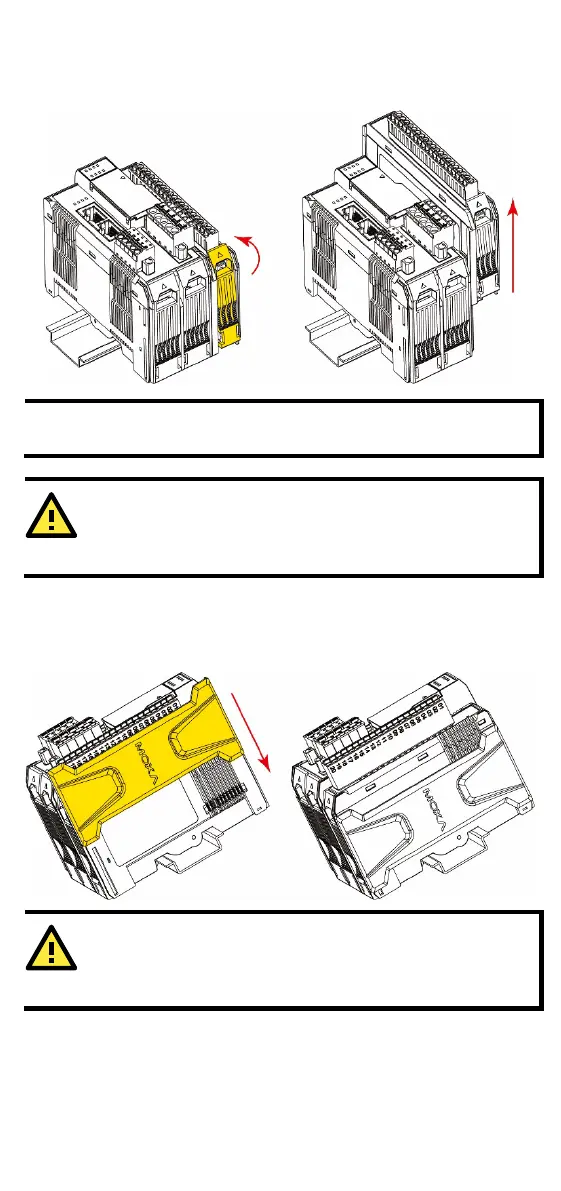- 8 -
Step 2: Push the top of the release tab to latch it, and then pull the
module out.
Electrical connections for the internal bus will be disconnected
when removing the 45M module.
Be sure the power is off before removing
modules to avoid
Installing the Covers on the First and Last Module
Attach the covers to the first and last module to cover the modules’
contacts.
Be sure to attach the covers to
provide electrostatic discharge
