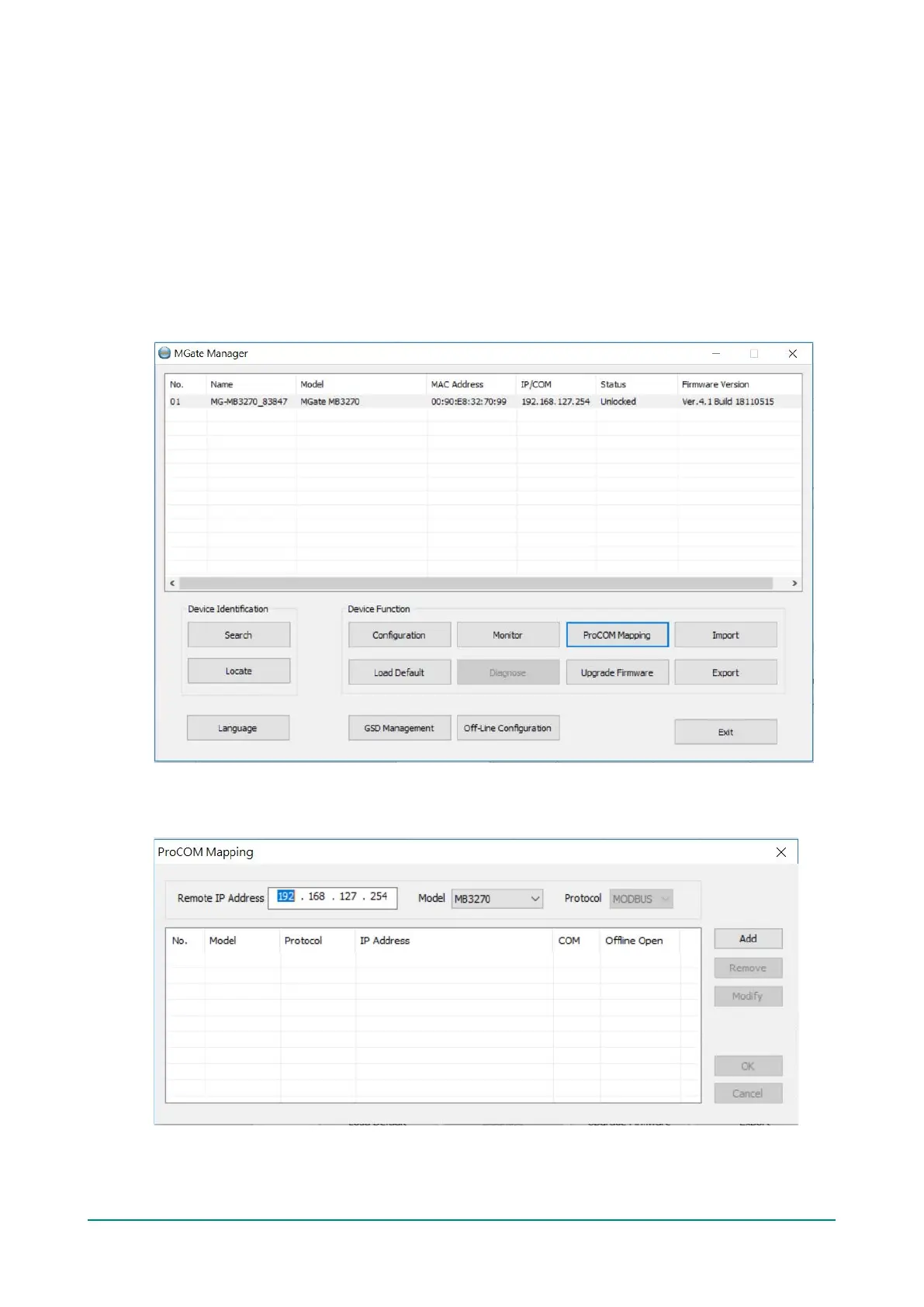MGate MB3000 Modbus Gateway User Manual
ProCOM Mapping
If your system uses remote PCs that only support COM port behavior to control remote Modbus devices,
then ProCOM is the best solution for your system. Before using ProCOM, your PC needs to create virtual
COM ports that connect to a specific ProCOM over an Ethernet network. By using ProCOM, the MGate
MB3x70 will treat your PC’s COM port as if it were an additional serial port on the MGate MB3x70.
Configuring ProCOM
To enable this function, ProCOM mapping must be completed as follows:
Locate the MGate MB3x70 with the search function, select the MGate MB3x70 device that you want to set
ProCOM for, and then click ProCOM Mapping to enter the mapping dialog box, as illustrated by the
following figures.
On the ProCOM mapping dialog box, you can map up to four ProCOM functions for each Modbus gateway to
your PC’s COM ports. The driver will generate virtual COM ports on your PC to connect to the selected
MGate MB3x70 over the network.
