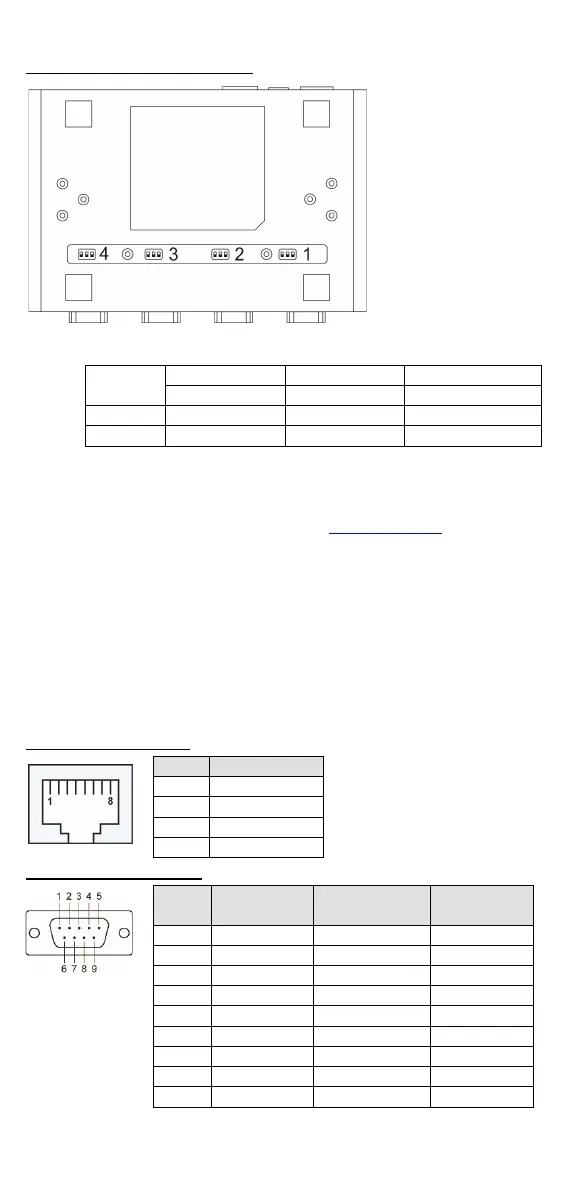- 5 -
MGate MB3480 DIP Switches
Pull High/low Resistors for the RS-485 Port
SW
Ω
Ω
Ω
Ω
Ω
Software Installation
You can download the MGate Manager, User's Manual, and Device
Search Utility (DSU) from Moxa's website: www.moxa.com
. Please refer
to the User’s Manual for additional details on using the MGate Manager
and DSU.
The MGate MB3480 also supports login via a web browser.
Default IP address: 192.168.127.254
Default account: admin
Default password: moxa
Pin Assignments
Ethernet Port (RJ45)
Serial Port (Male DB9)
Pin RS-232
