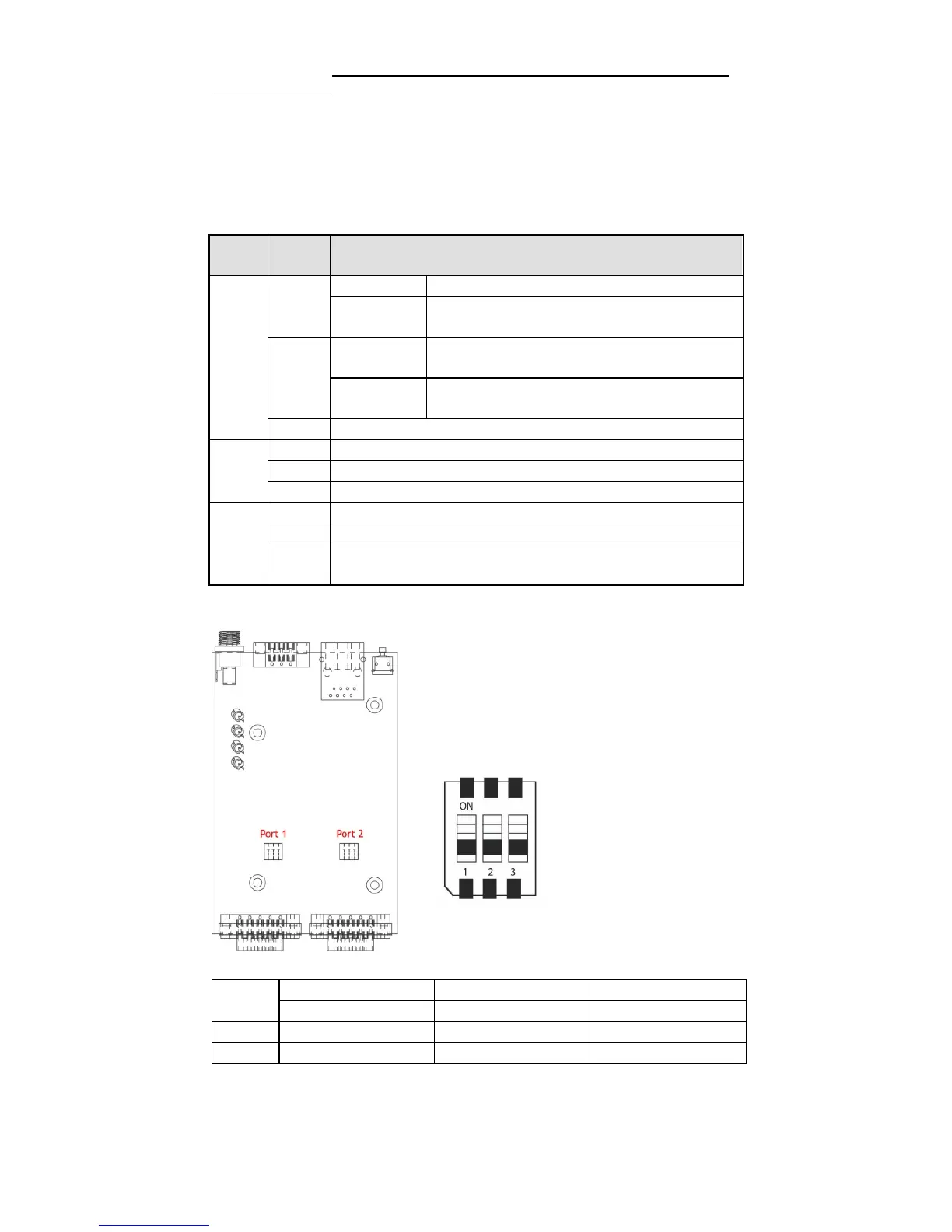- 3 -
Reset Button—Press and hold the Reset button for 5 seconds to load
factory defaults: Use a pointed object, such as a straightened paper clip
or toothpick, to depress the reset button. This will cause the Ready LED to
blink on and off. The factory defaults will be loaded once the Ready LED
stops blinking (after about 5 seconds). At this point, release the reset
button.
LED Indicators—NPort 5200A’s top panel has four LED indicators, which
are described in the following table.
Power is on and the NPort is booting up.
Indicates an IP conflict, or DHCP or BOOTP
server is not responding properly.
Power is on and the NPort is functioning
normally.
The NPort has been located by the NPort
Administrator’s Location function.
Power is off, or a power error..
10 Mbps Ethernet connection.
100 Mbps Ethernet connection.
Ethernet cable is disconnected.
Serial port is receiving data.
Serial port is transmitting data.
No data is being transmitted or received through the
serial port.
Adjustable pull high/low resistor and terminator for RS-422/485
Remove the NPort 5230A/5250A’s top
cover and you will find DIP switches to
adjust each serial port’s pull
-low, and terminator. Do not use th
232 mode, as doing so
will degrade the RS
shorten the communications range.