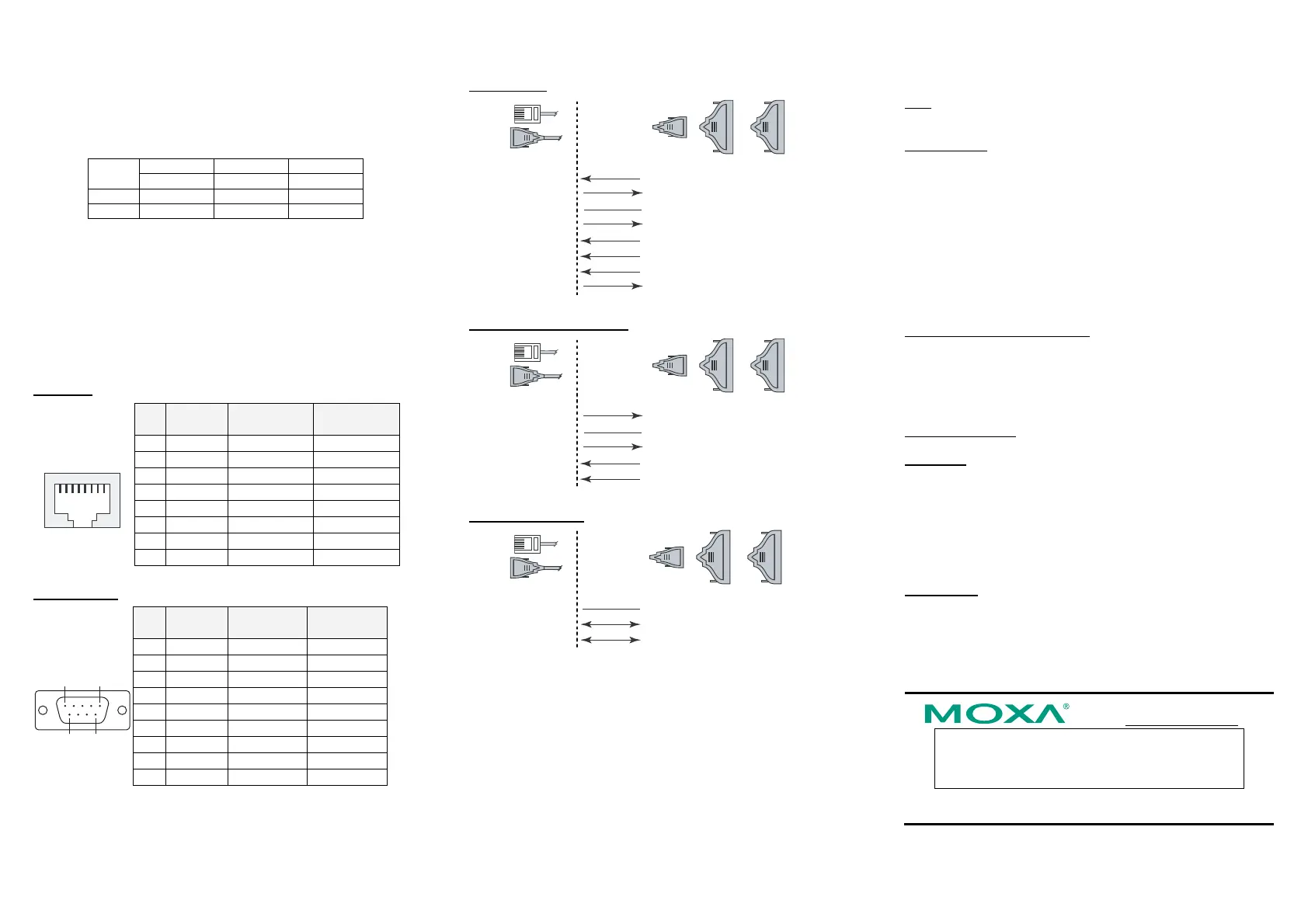— 4 — — 5 — — 6 —
5. Pull High/Low Resistors for RS-485
Use the set of DIP switches on the bottom panel to set the pull high/low
resistor values for each serial port. To access the switches, remove the
screws holding the DIP switch cover in place and flip open the cover.
There are three DIP switches for each port’s pull high/low resistors:
1 2 3
SW
Pull High Pull Low Terminator
ON 1KΩ 1KΩ 120Ω
DefaultÆ OFF 150KΩ 150KΩ ---
6. Software Installation Information
To install NPort Administration Suite, insert the NPort Document &
Software CD into your PC’s CD-ROM drive. Locate and run the setup
program and follow the on-screen instructions. The setup program will be
named Npadm_Setup_[Version]_Build_[DateTime].exe (e.g., “Npadm
_Setup_Ver1.8_Build_07041316.exe”). For more information about
NPort Administration Suite, please refer to the NPort 5600-8-DT User’s
Manual.
7. Pin Assignments and Cable Wiring
RJ45 Ports (NPort 5610-8-DT-J, 5650-8-DT-J)
Pin RS-232
RS-422
4-wire RS-485
2-wire RS-485
1 DSR --- ---
2 RTS TxD+ ---
3 GND GND GND
4 TxD TxD- ---
5 RxD RxD+ Data+
6 DCD RxD- Data-
7 CTS --- ---
8
1
8 DTR --- ---
Note: The NPort 5610-8-DT-J supports RS-232 only.
DB9 Male Ports
(NPort 5610-8-DT, 5650-8-DT, 5650I-8-DT)
Pin RS-232
RS-422
4-wire RS-485
2-wire RS-485
1 DCD TxD-(A) ---
2 RxD TxD+(B) ---
3 TxD RxD+(B) Data+(B)
4 DTR RxD-(A) Data-(A)
5 GND GND GND
6 DSR --- ---
7 RTS --- ---
8 CTS --- ---
15
69
9 --- --- ---
Note: The NPort 5610-8-DT supports RS-232 only.
RS-232 Cables
NPort
Serial
Device
RJ45 DB9(F)
DB9(M) DB25(M) DB25(F)
DSR 1 6 4 6 20 DTR
RTS 2 7 8 4 5 CTS
GND 3 5 5 7 7 GND
TxD 4 3 2 2 3 RxD
RxD 5 2 3 3 2 TxD
DCD 6 1 1 8 8 DCD
CTS 7 8 7 5 4 RTS
DTR 8 4 6 20 6 DSR
RS-422, 4-wire RS-485 Cables
NPort
Serial
Device
RJ45 DB9(F)
DB9(M) DB25(M) DB25(F)
TxD+ 2 2 3 3 2 RxD+
GND 3 5 5 7 7 GND
TxD- 4 1 1 8 8 RxD-
RxD+ 5 3 2 2 3 TxD+
RxD- 6 4 6 20 6 TxD-
2-wire RS-485 Cables
NPort
Serial
Device
RJ45 DB9(F)
DB9(M) DB25(M) DB25(F)
GND 3 5 5 7 7 GND
Data+ 5 3 2 2 3 Data+
Data- 6 4 6 20 6 Data-
8. Specifications
LAN
Ethernet Ports 2 × 10/100 Mbps (RJ45)
Protection Built-in 1.5 KV magnetic isolation
Serial Interface
RS-232 NPort 5610-8-DT, 5610-8-DT-J
RS-232/422/485 NPort 5650-8-DT, 5650-8-DT-J, 5650I-8-DT
Serial Ports 8 (DB9-M or RJ45 connectors)
Isolation 2K VDC isolation (NPort 5650I-8-DT)
Signals
RS-232 TxD, RxD, RTS, CTS, DTR, DSR, DCD,
GND
RS-422 Tx+, Tx-, Rx+, Rx-, GND
RS-485 (2-wire) Data+, Data-, GND
RS-485 (4-wire) Tx+, Tx-, Rx+, Rx-, GND
Serial Line Protection 15KV ESD for all signals
RS-485 Data Direction ADDC™ (Automatic Data Direction Control)
Serial Communication Parameters
Parity None, Even, Odd, Space, Mark
Data Bits 5, 6, 7, 8
Stop Bit(s) 1, 1.5, 2
Flow Control RTS/CTS, DSR/DTR (for RS-232 only),
XON/XOFF
Transmission Speed 50 bps to 921.6 Kbps
Power Requirements
Power Input 12 to 48 VDC
Mechanical
Operating Temperature 0 to 55°C (32 to 131°F), 5 to 95% RH
Storage Temperature -20 to 70°C (-4 to 185°F), 5 to 95% RH
Material SECC sheet metal (0.8 mm)
Dimensions (W × D × H) 197 × 44 × 125 mm
229 × 46 × 125 mm (with wall-mount)
197 × 52.8 × 135.43 mm (with DIN-rail kit)
Power Line Protection 4 KV Burst (EFT), EN61000-4-4
2 KV Surge, EN61000-4-5
Certifications
Regulatory Approvals FCC Class A, CE Class A, UL, CUL, TÜV
Warranty 5 years
Click here for online support:
www.moxa.com/support
The Americas: +1-714-528-6777 (toll-free: 1-888-669-2872)
Europe: +49-89-3 70 03 99-0
Asia-Pacific: +886-2-8919-1230
China: +86-21-5258-9955 (toll-free: 800-820-5036)
© 2008 Moxa Inc. All rights reserved.
Reproduction without permission is prohibited.
