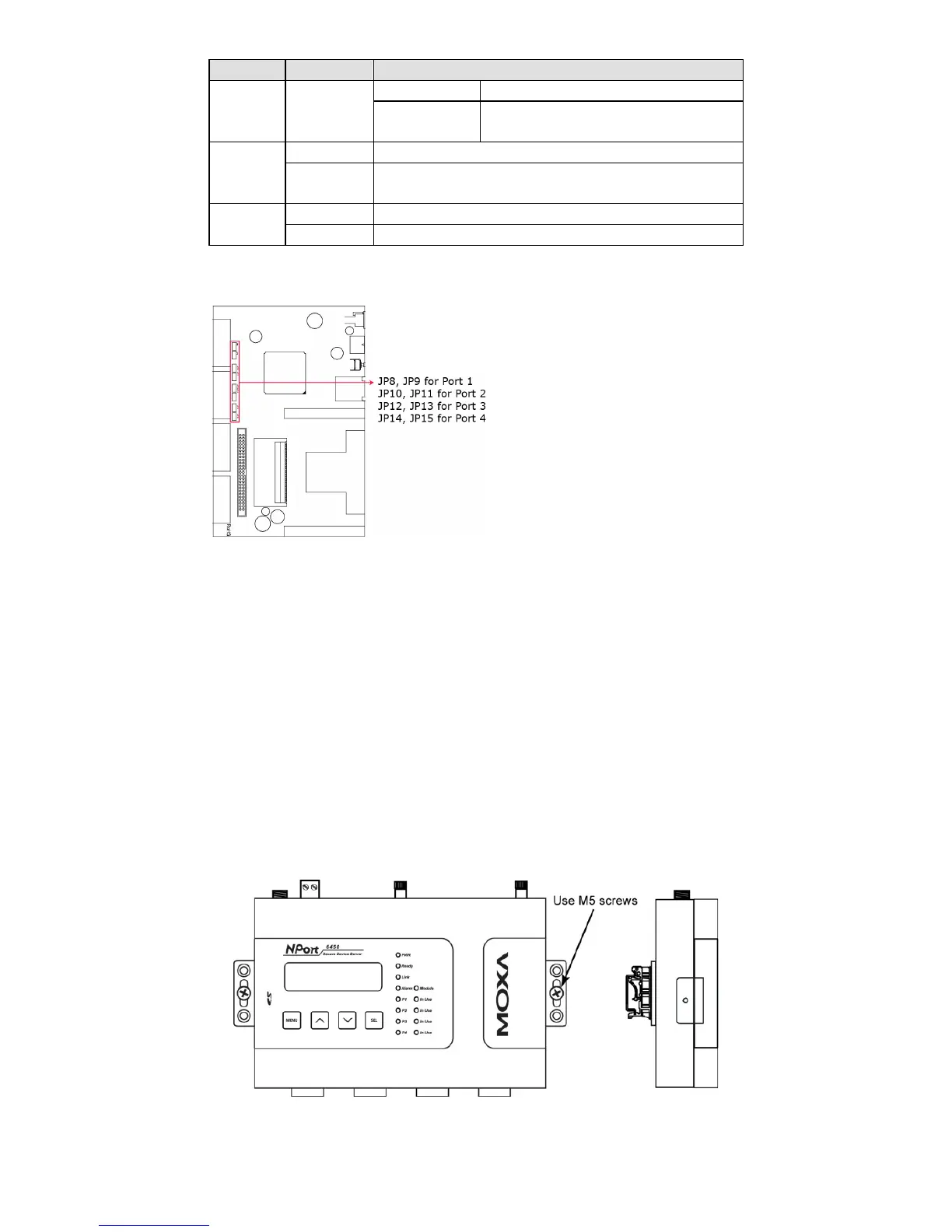Jumpers are used to set the
pull high/low resistors. The
default is 150 KΩ. Short the
jumpers to set this value to 1
KΩ. Do not use the KΩ setting
with RS
distance.
Hardware Installation Procedure
STEP 1: Connect the 12-48 VDC power adaptor to the NPort 6450 and
then plug the power adaptor into a DC outlet.
STEP 2: For first-time configuration, use a cross-over Ethernet cable to
connect the NPort 6450 directly to your computer’s Ethernet cable. For
connecting to a network, use a standard straight-through Ethernet cable
to connect to a hub or switch.
STEP 3: Connect the NPort 6450’s serial port(s) to serial device(s).
Placement Options
The NPort 6450 can be placed flat on a desktop or other horizontal surface.
In addition, you may use the DIN-Rail or Wall Mount options, as
illustrated below.
