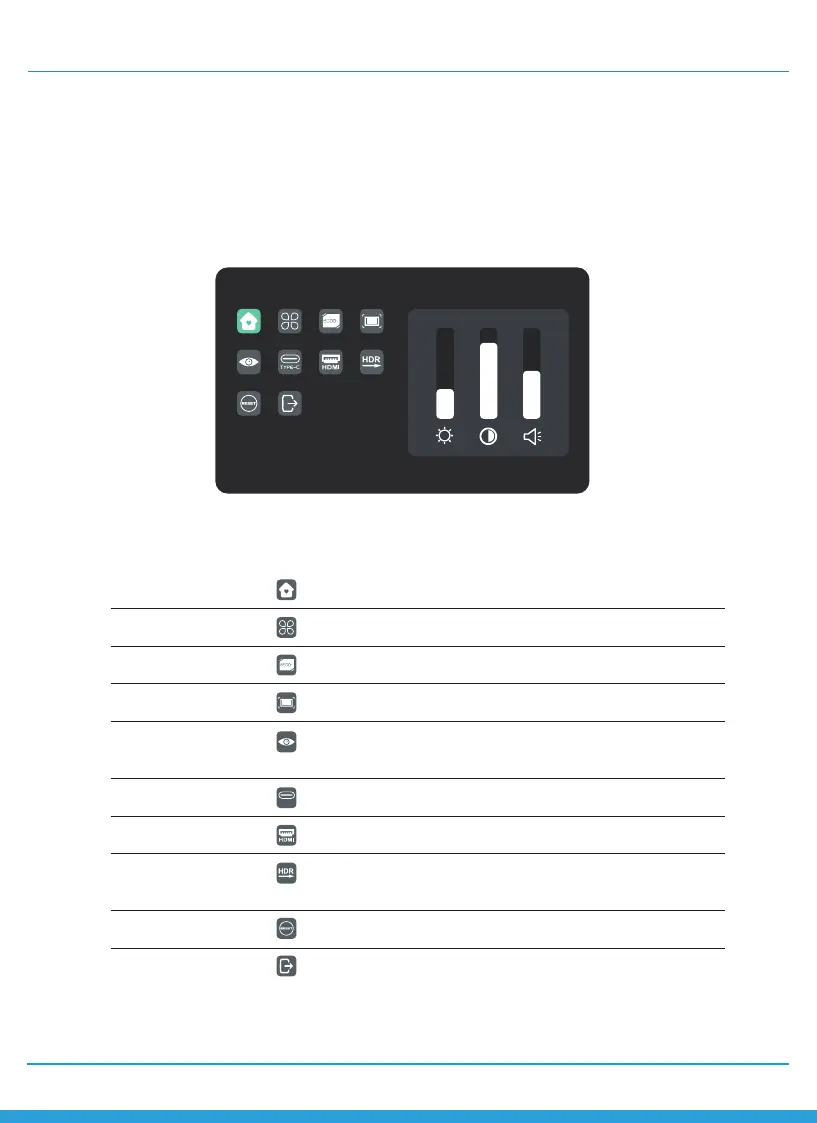User’s Manual
03
Mobilepixels.us
OSD(On-Screen Display) Menu
Powering On & Off
Press the menu key in the power-on state. The main menu (OSD) is displayed.
MP-Glance Plus
30 80 50
TYPE-C
Home
Profiles
Color temperature
Color
Eye protection
TYPE-C
HDMI
HDR Render
Reset
EXIT
Adjust Brightness, Contrast, Volume
6 Profiles are available
Under USER mode, the R G B can be adjusted
Adjust the chrominance color saturation sharpness
When selected, the background color of the eye protection
icon turns blue. Select the eye protection level.
When selected, signal source is Type-C
When selected, signal source is HDMI
When selected, the background color of HDR render icon
turns blue and HDR render function is enabled.
When selected, restore factory settings
When clicked, OSD menu disappears
