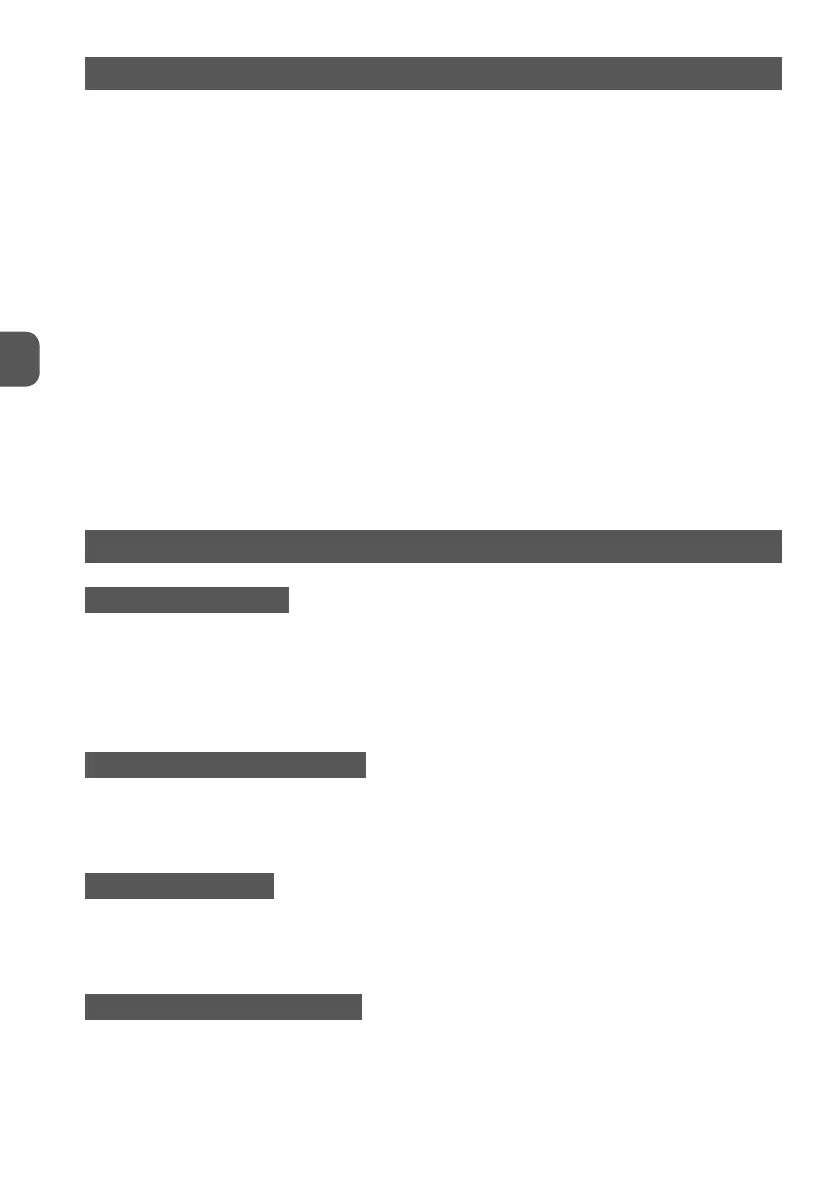12
GB
USING THE APPLIANCE
1. Before turning on the vacuum cleaner, unwind the power cord
1)
to a suitable length and
plug it into the mains socket. The yellow mark on the power cord indicates the optimum
length. Do not pull out the cord beyond the red mark! While unwinding the cord, do not
press the cord winder button
w
.
2. Press the switch
q
to turn on the vacuum cleaner.
3. To wind the power cord, press the cord winder button
w
with one hand, while holding the
cord with another hand to prevent a sudden movement that could damage it.
Caution! If the suction pipe is blocked or the dust bag is full, the bag filling mark turns red. Then replace the
dust bag or remove the cause of suction pipe blocking. Suction power can be adjusted with the suction power
control slider
1*
. Move the slider slightly to reduce the suction power.
4. To ensure optimum appliance setting upon the completion of work, use the guide
e
in the
rear of the vacuum cleaner. Place the rail in the rear of the floor-carpet attachment with con-
nected suction hose and telescopic pipe on the guide. The second guide that facilitates vac-
uum cleaner storage in the vertical position is under the bottom of the appliance. To facilitate
moving, the appliance is equipped with two handles. One handle
i
is in the upper part of
the vacuum cleaner, while the second handle
o
is the housing groove below the suction
hose connection opening.
ACCESSORIES OVERVIEW:
FLOOR-CARPET ATTACHMENT
Designed for cleaning large flat surfaces. It is equipped with castors that facilitate movement
in difficult to access places and a flexible joint, connecting it with the suction hose, which
allows directing at various angles. When you press the button on the upper attachment hous-
ing (switch it to the brush mode), a row of rigid bristles will appear on the bottom to facilitate
cleaning hard floors.
SLIT ATTACHMENT WITH MOVABLE BRUSH
Used for cleaning difficult to access areas, such as in room corners, by and below pieces of
furniture and in bends and slits. It is also perfect for cleaning computer keyboards, drawers,
radiators or window frames.
REPLACING THE DUST BAG
To replace the dust bag, disconnect the appliance from the power supply, detach the suc tion
hose ⓱, press the button ❻ to open the upper cover ❺, slide out the dust bag, while holding
the flange with the inlet opening directed upwards. Install new dust bag.
AIR FILTER CLEANING AND REPLACEMENT
Normal use of the vacuum cleaner requires periodical replacement or cleaning of the air filter,
which protects the motor from the side of the dust bag, and the air outlet filter. For this pur-
pose, disconnect the appliance from the power supply and detach the suction pipe.