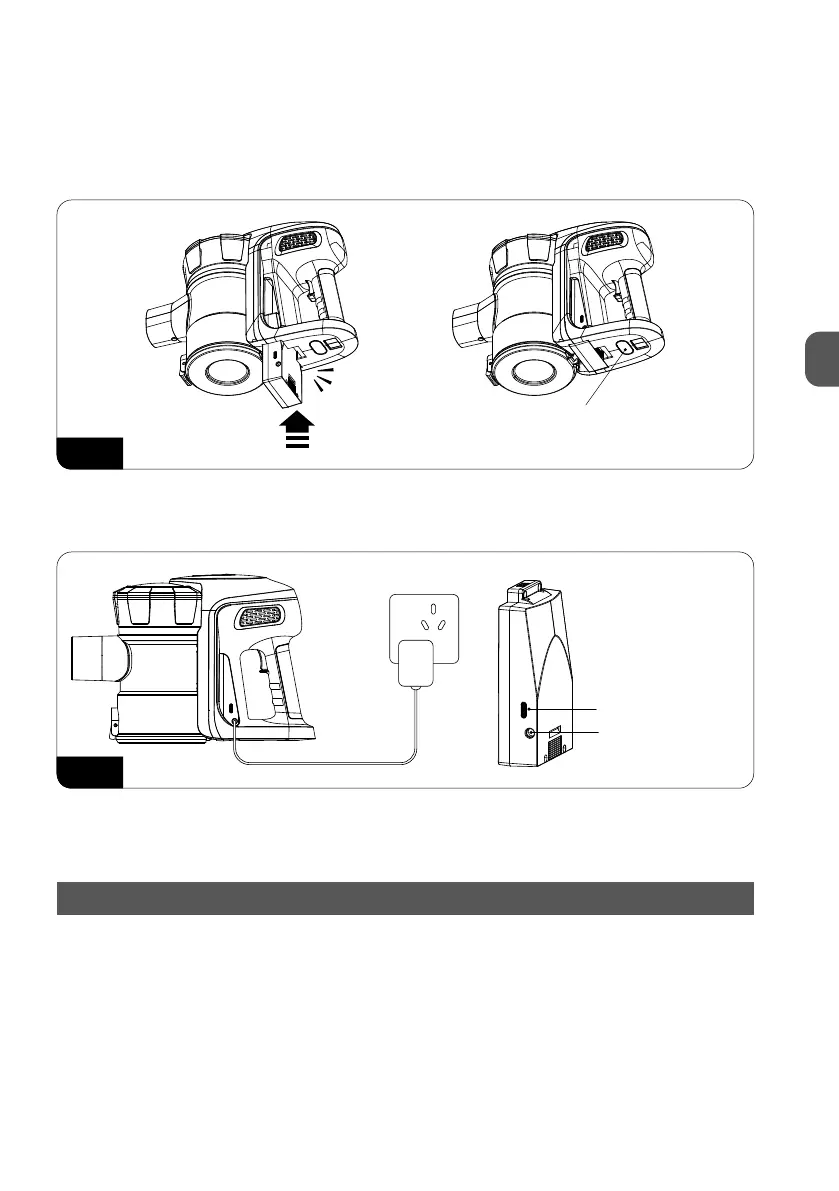17
EN
CAUTION! Only charge the battery with the supplied charger. While the battery is charging, the vacuum cleaner
cannot be started.
1. Install the battery pack (4) in the motor module (1). Make sure it has taken its place in the
vacuum cleaner correctly (fig.6). Removing the battery from the vacuum cleaner is only pos-
sible when the button (5) is pressed and held down.
2. Connect the charger cable (25) to the charger socket (6) and the charger to the mains socket
(fig.7) - the charging indicator (7) will light up red to indicate charging.
3. Charging of the battery will be signalled by the indicator (7) turning blue.
4. Disconnect the charger from the mains supply and the charger cable from the battery.
OPERATING THE VACUUM CLEANER
1. Make sure that the vacuum cleaner has been assembled properly and the battery is charged.
2. Attach appropriate tools:
-
multi-purpose electric brush with lighting (19) – for all types of solid surfaces and carpets,
LED lighting illuminates the cleaned surface, ensuring perfect vacuuming
-
slide-out multi-purpose tool (22) – intended for vacuuming of blinds, lampshades, mirrors
and all areas which require gentle cleaning, adjustable length of the brush makes it suitable
for different vacuuming conditions
Depending on the needs, plug the tools to the suction wand (17) or the socket (16).
click
the battery release button
Fig. 6
charging indicator
network socket
Fig. 7