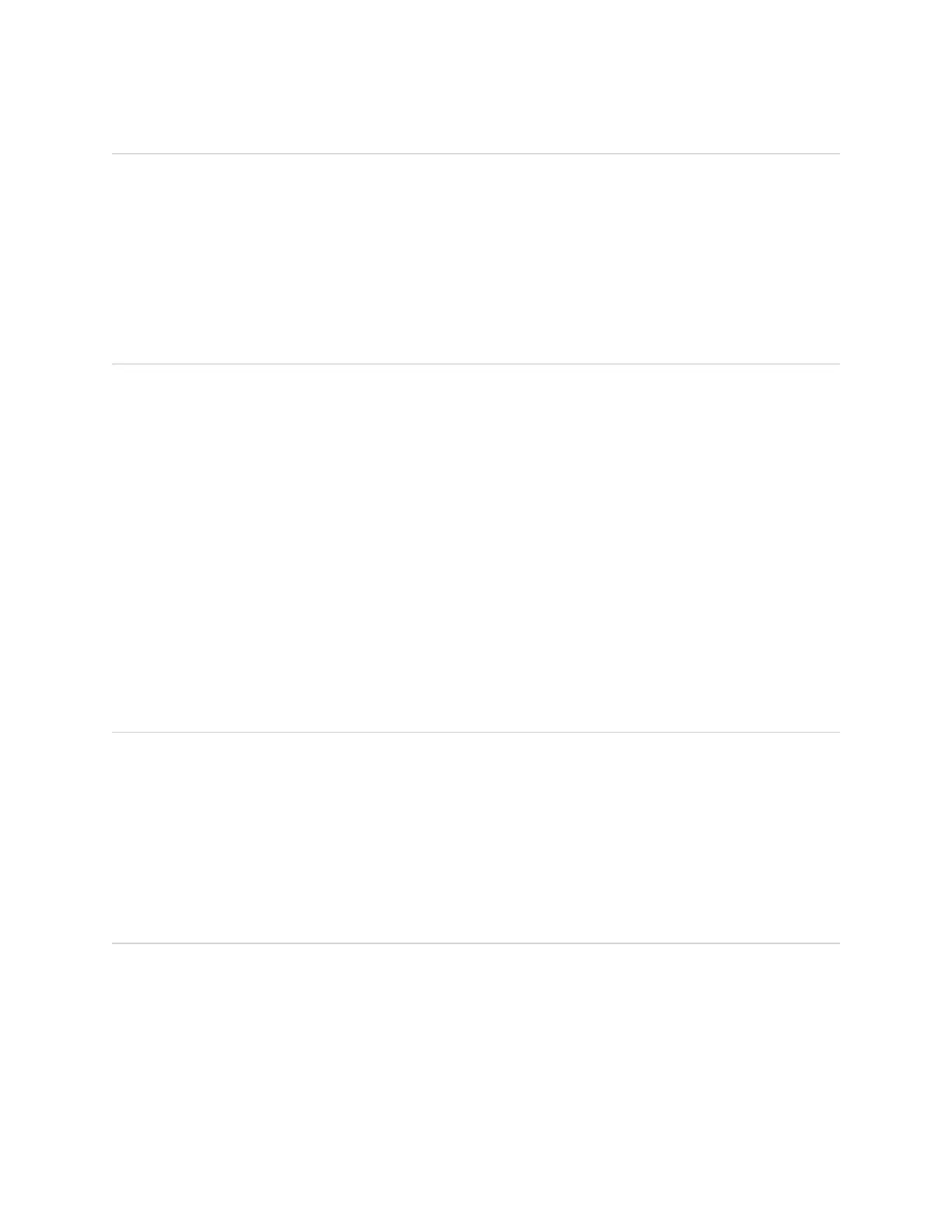What if the headphone is unable to turn on, or turning on without flashing?
1. Maybe the headphone is out of power that it needs to be fully charged. If charged more than 30 minutes and the-
re is still no light flashing. Maybe there is something wrong with the battery.
2. There is something wrong with chip data. You can try to restore the factory default settings.
3. Exclude the human factors (such as water damage, get wet and so on).
What if the headphone can’t be searched for or be connected?
1. Misoperation. The headphone is on, but still does not enter the status of being searched. Please note that only
when the red and blue lights flash can it be searched for.
2. If the red lights and blue lights alternately flash, (geek is that the blue light keeps on) but the phone can’t search
for it yet, you can try as following: (1) Turn off the phone Bluetooth, reboot, and search again; (2) Restart the
phone and search again. (3) Every chip of the products owns memory function. That is to say, every headphone
can be repair with the device that paired with before automatically. However, the storage spaces of every chip
can memory up to 6 to 8 devices. If headset pairs with devices exceed its limitation, it can be searched for
anymore. Please restore the factory default settings of headphone, and connect again. If it fails, it may point to
the problems of headphone signal ends, which we should offer exchange or refund.
What if the headphone can be searched but unable to be connected?
If you can search the Bluetooth headphone in your phone but can’t connect it. Firstly, you should exclude that the
headset had been paired with other cell phone before. (Please note that if the headset had been pair with other cell
phone and this cell phone does not turn off its Bluetooth. Headset would pair with this cell phone automatically)
You need to delete the phone connected records, restart it and reboot the headphone pairing mode so that it can be
searched and paired.
What if it always prompts that PIN code and matched password are wrong when phone is searching
and connecting?
1. Try to input "0000".
2. Maybe there is something wrong with Bluetooth data in your phone. You need to delete the phone connected re-
cords, restart it and reboot the headphone pairing mode so that it can be searched and paired.
