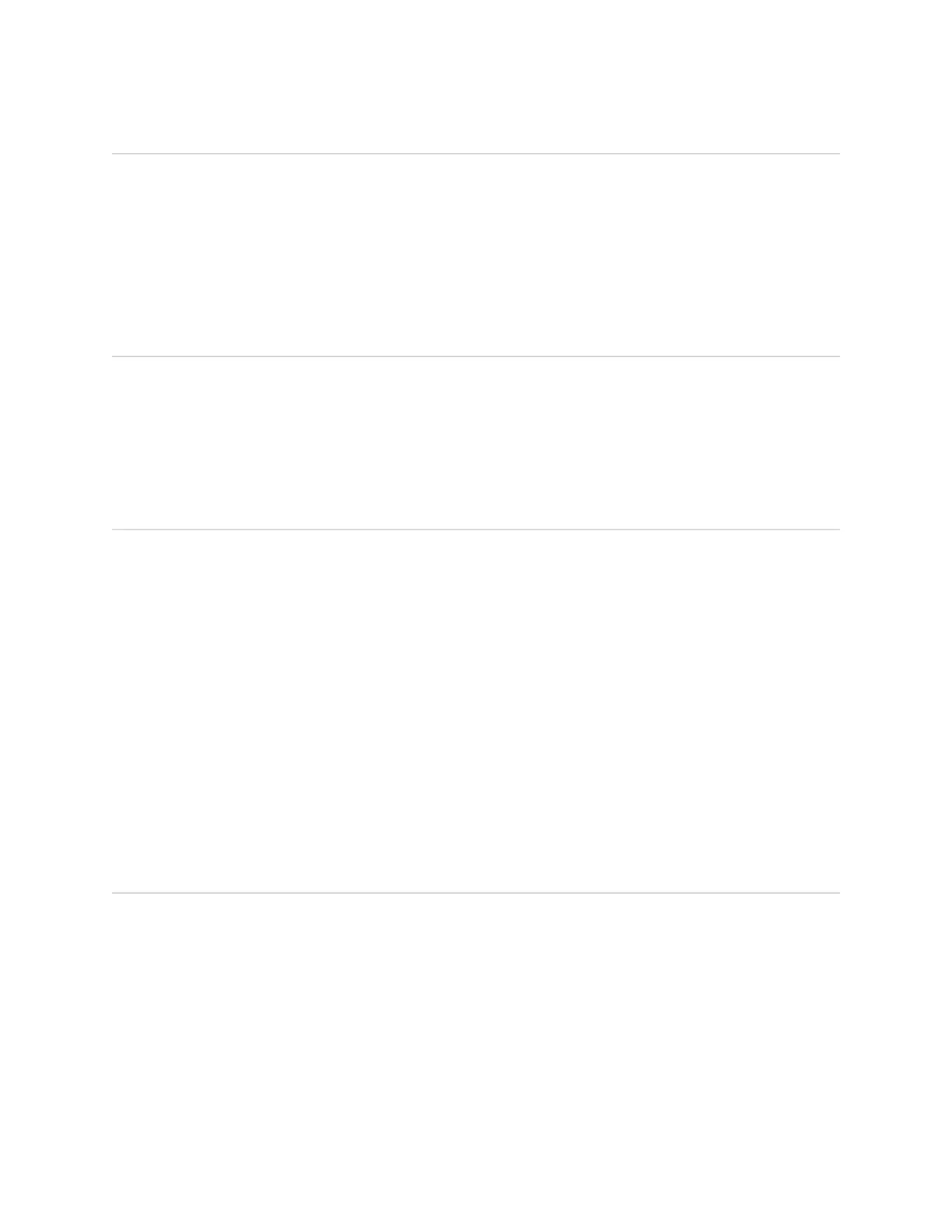What if there is no sound?
1. No sound when making phone call or listening music.
2. No sound in the headphone or in the microphone.
3. Make sure both mobile audio and media audio are turned on first and reboot the cell phone if there is still no so-
und.4. Restore the factory default settings of the headphone.
What if there is no sound in one side of the headphone?
1. Headphone data errors occur restore the factory default settings of the headphone.
2. Bluetooth data errors occur in the cell phone reboot the cell phone.
3. If the all methods fail, the circuit of the speaker maybe damaged by human factors or exogenic forces.
The ways to connect with PC.
1. For computers with Bluetooth capability: (1) Right click the Bluetooth function and click "search for devices".
(2) Select the searched device. (3) Click "pairing". (4) Select the device and right click the device name. (5)
Click "search service". (6)Select "mono/ high-quality audio".
2. For computers without Bluetooth capability: (1) Insert the Bluetooth adapter. (2) Install Bluetooth Driver (such
as: IVT). (3) After successfully installed, there will be a Bluetooth icon on the right-hand corner, click to initiate
Bluetooth function. (4) After the icon turned blue, right click to display classic interface. (5) Right click to select
"search for devices". (6) Right click and select "pairing" after searched the corresponding device. (7) Right click
the device name to select "search service" after successfully paired. (8) Select "mono/ high-quality audio".
3. For Apple computers or laptops: (1) Select “set” and choose "Bluetooth". (2) It will automatically search for de-
vice and click "search for Bluetooth". (3) Select the device name to pair.
About connect to third-party software.
1. The Bluetooth headphones support audio output function of third-party software (maybe it will incompatible
with some software as they haven’t dealt with the Bluetooth module, but this is caused by the software itself).
2. Most cellphones have both conversation volume control and music volume controls. The conversation volume is
the same as third-party software. If you hear low volume comes out from the headphone. Please make sure the
following two settings are right.(1) Turn up the volume while having conversation. (2) The headphone is connec-
ted to the cellphone, namely, you’ve connected the both the cellphone audio and Media audio.
