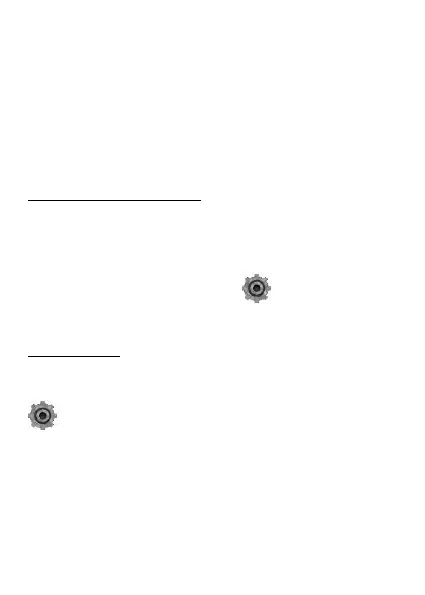© mPTech 2019. All rights reserved. HAMMER 5 SMART EN
28
as well as remotely delete all data from the internal memory of
the device - REMOTE WIPE (music, messages, photos, videos, etc.).
To register an anti-theft account, select [Menu] > [Settings] >
Account > KaiOS Account > Create account by entering your
e-mail address and confirming your password. A message will be
sent to your e-mail address asking you to verify your account. The
above described operations can be performed after logging in with
the data used to create an anti-theft account (e-mail and
password) on the portal:
https://services.kaiostech.com/antitheft
Accidental change of language
If you accidentally have a phone with a preset language that you
do not understand, go to the main desktop and follow these steps:
Starting at the main screen. Press and hold the <Red Handset>
button until the menu appears. Press buttons: <Down>, <Down>,
<OK> The phone will reboot. When the home screen appears,
select [Menu] > Device settings icon > Right > Up > Up >
OK > OK and select the Polish language or any other available
language by confirming your selection with <OK>.
Factory settings
To reset the system to its original factory settings (all settings
and internal memory of the phone - music, entries, messages,
photos, videos, etc. - are deleted), select [Menu] > [Settings]
> Device > Device Information > Reset phone and confirm
your selection.
If you have set up an anti-theft system account on your phone,
the system will ask you to enter your password for the anti-theft
system. Internet connection is required at that point.
In an emergency, you can restore the factory settings of your
phone to its initial state remotely via an anti-theft account on the
portal:
https://services.kaiostech.com/antitheft