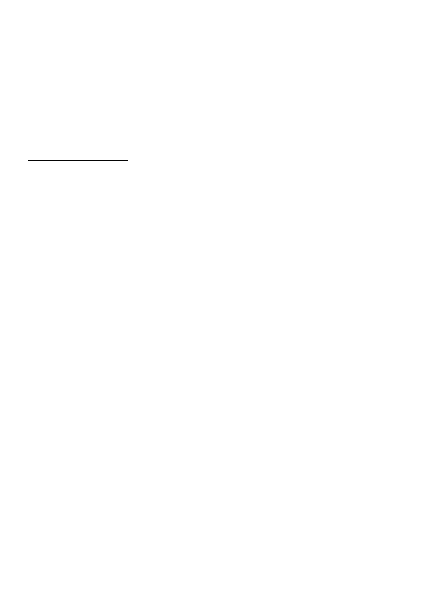© mPTech 2022. All rights reserved. HAMMER BASALT EN
20
Manufacturer:
mPTech Ltd.
Nowogrodzka 31 street
00-511 Warsaw
Poland
Website:
www.myphone-mobile.com
Table of Contents
Table of Contents ....................................................................................... 20
Package content .......................................................................................... 21
Technical Specification ............................................................................... 21
Additional technical information ............................................................ 21
The phone, its functions and buttons ................................................... 21
Turning the phone on/off ........................................................................ 23
Inserting a SIM card, memory card, and the battery ..................... 23
Charging the phone ................................................................................... 24
Sounds and user profiles ......................................................................... 24
Lock the phone ............................................................................................ 24
Calling ............................................................................................................. 24
Answering ..................................................................................................... 24
Text messages............................................................................................. 24
Creating and sending text messages............................................ 24
Messages display ..................................................................................... 25
Phonebook .................................................................................................... 25
Adding a new contact ............................................................................ 25
Search for a contact ............................................................................... 25
Deleting contacts ..................................................................................... 25
Accidental change of language .............................................................. 25
Factory settings .......................................................................................... 25
Torch ............................................................................................................... 26
Troubleshooting .......................................................................................... 26
Proper use of the battery ........................................................................ 26
Proper phone maintenance...................................................................... 27
Correct disposal of used equipment .................................................... 28
Correct disposal of used batteries ....................................................... 28