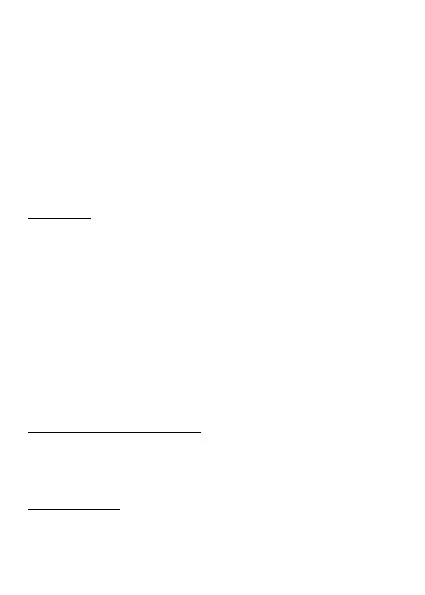© mPTech 2022. All rights reserved. HAMMER BASALT EN
25
- the first letter will be capital, the rest lower case, abc - only
lowercase, ABC - only uppercase, 123 - digits only. To enter a
special character, press * and choose from the list, or press the 1
a number of times. To enter a space between the words press <0>
button. When you have entered the message, press [Options] >
[Advanced] and enter the number using the keypad or add it from
the phone list. After entering the number/choosing a contact
enter: [Options] > [Send], to send the message.
Messages display
Enter: [Menu] > [Messages] > [Inbox], choose a message from the
list and select [Options] > [View] to see the message itself.
Phonebook
Adding a new contact
Enter [Menu] > [Phonebook] > [Add new contact]. Select the
location of your contact: on the SIM card or on the phone. Enter
the contact details: name, phone number. Press [Save] to save
the contact.
Search for a contact
Enter [Menu] > [Phonebook]. Enter the first letter of the contact.
Phone numbers beginning with that letter will appear in the list.
To find another contact use navigation buttons <Up> or <Down>.
Deleting contacts
To delete a single contact enter search for the contact you wish
to erase and enter [Options] > [Delete]. Confirm or cancel chosen
action.
Accidental change of language
To set the language of the user, if someone accidentally chooses
an unknown language, press the [Menu] > <Up> > <Up> > <OK> >
<Down> > <OK> > <Down> > <Down> > <OK> and then select the
desired menu language.
Factory settings
To get back to factory settings enter [Settings] > [Restore factory
settings]. Password required to restore the factory settings is
1122.