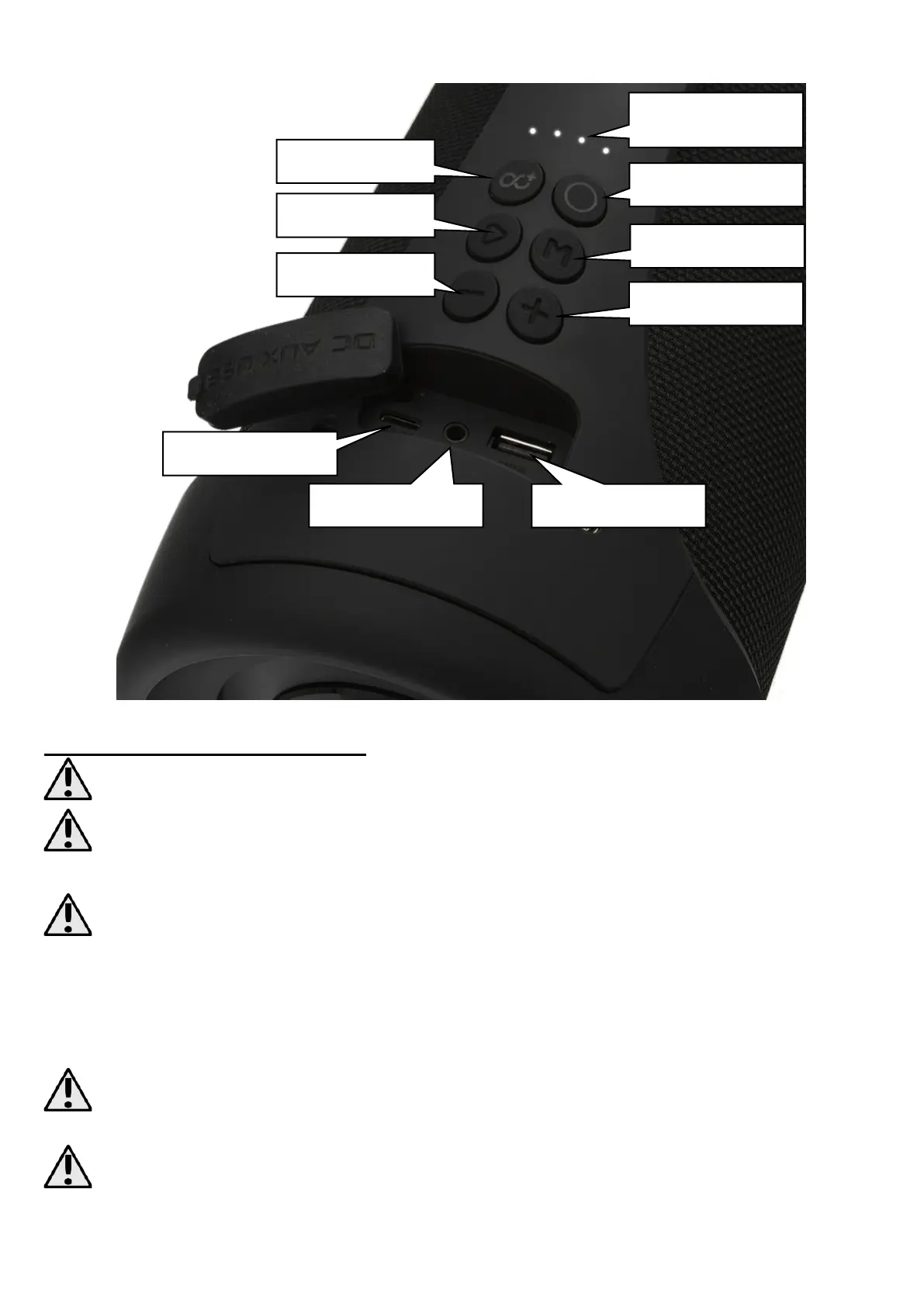EN © 2022 MOEVI All rights reserved Boombox speaker
15
4. Operation of the device
Before and after work, check each component for signs of damage. Damaged components
must not be used, as this may result in serious damage to the unit or the user's body.
Carry out all the steps gently so as not to damage the components of the unit.
4.1 Charging the battery
Use the supplied USB cable to charge the battery before switching on the device for the
first time. If there are problems with the battery or if it needs to be replaced, the device
should be delivered to the manufacturer's service centre. Use only the cable supplied Using
incompatible cables can cause explosion of the battery or damage to your device. Incorrect
charger connection of the USB cable may cause damage to the device or the energy source. All
damages resulting from improper handling are not covered by the warranty. We recommend that
you turn off the device during the battery charging process.
The device can heat up during charging. It is a regular occurrence and should not affect
the stability or performance of the device. Do not leave the charged device unattended, as
this may result in fire or damage to equipment and other environmental hazards.
If the device does not charge correctly, deliver it with the charger to the manufacturer's
service centre.