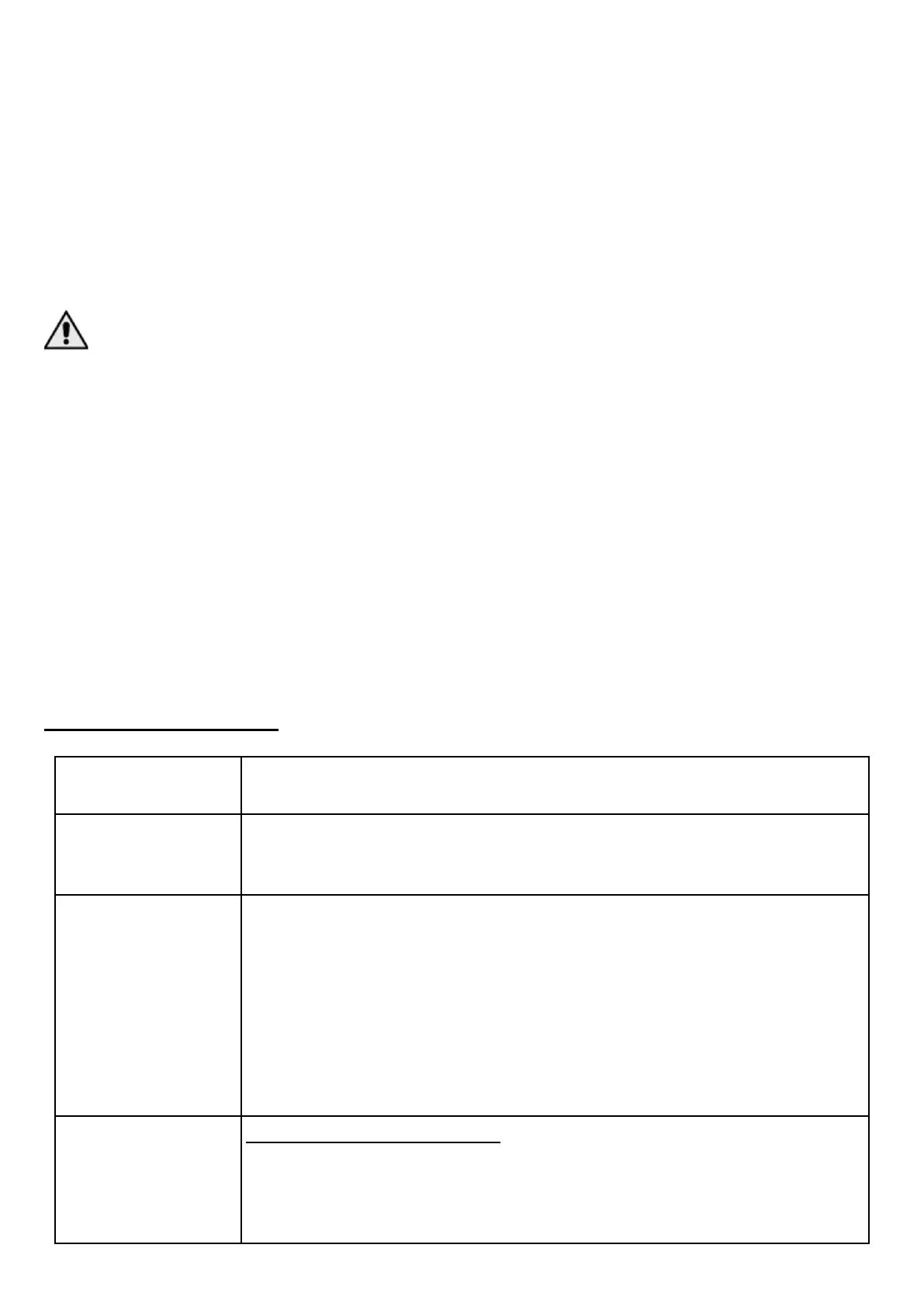EN © 2022 MOEVI All rights reserved Boombox speaker
17
plays the previous track or starts playing the current track from the beginning.
A short press of these buttons will increase or decrease the volume level respectively.
4.5 Wired connection - AUX mode
Connect the plug of the minijack cable (not included) to the AUX IN connector on the
speaker handle, and the other end of the cable to the minijack connector on the source
device. The wired connection to the audio source will be detected automatically.
While playing music, short press the PLAY button will pause the track, pressing this button
again will resume the music.
4.6 Activation of the intelligent personal assistant
Intelligent personal assistant is a feature that is sometimes equipped with smartphones,
tablets and some smart devices. Its presence and the way it works depends on the device
and the software installed on it. Intelligent personal assistant controlled by voice commands can,
inter alia, provide the user with information about the weather, play music or movies, set an
alarm clock or search the Internet.
To activate the intelligent personal assistant, press and hold the PLAY button for a few
seconds. Make sure in advance that the speaker is connected to the appropriate device
that has this function.
4.7 TWS mode
Turn on the two speakers in Bluetooth pairing mode. Briefly press the TWS button on one
of it - the speaker will emit a short beep and the speakers will connect in the TWS mode.
Correct connection of the speakers will be confirmed by another short sound signal. Then
connect your smartphone or other Bluetooth source device to the speakers.
Another press of the TWS button will turn off the TWS mode.
5. Troubleshooting
If you have problems with the unit, please refer to the following tips.
Make sure that your source device is paired correctly with the
speaker.
Make sure the speaker is set to wireless mode.
Check if the source device is not paired with another device.
Check that the devices are not more than 10 m apart in an open
space. Obstacles (furniture, walls) reduce the range of cooperation
possible between devices.
Make sure that other devices do not interfere with the
transmission.
