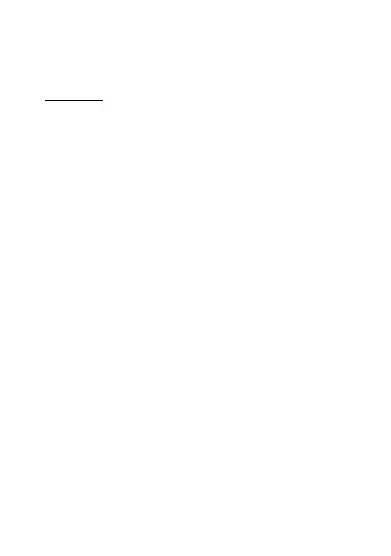EN © 2020 mPTech. All Rights Reserved. myPhone NOW eSIM
29
If you want to disable eSIM functionality, just pull the
eSIM chip out of the SIM drawer then the phone
switches to Dual SIM.
9. Buttons
Menu (virtual)
Pressing it will cause the list of open apps to
appear - there you can switch in-between or turn
them off.
Home (virtual)
One quick press takes you to main screen. Longer
press switches on Google Assistant
Back (virtual)
Press to exit the application / return to the
previous screen.
Blockade on/off button
• One quick press locks / unlocks the screen.
• Pressing the button for about 2 sec. will cause:
o if the smart phone is off - the device
switches on,
o if your smartphone is on - activates a menu
to shut down the device or reboot the
system.
Volume increase and decrease buttons
Pressing during a voice call will cause an increase
or decrease of the audio connection volume.