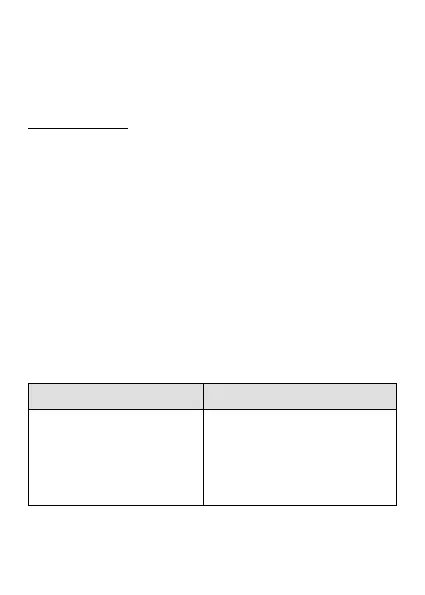© mPTech 2020. All rights reserved. UP SMART EN
18
Quick Start Guide
myPhone UP SMART
Lot number: 202005
Table of Contents
Table of Contents ........................................................................................ 18
Safety .............................................................................................................. 19
Package content ......................................................................................... 22
Technical Specification .............................................................................. 22
Additional information .............................................................................. 22
The phone, its functions and buttons .................................................. 23
Inserting SIM, memory cards and the battery.................................. 26
Charging the battery ............................................................................... 26
Turning the phone on/off ........................................................................ 26
First start-up ................................................................................................. 27
KaiOS anti-theft system ........................................................................... 27
Accidental change of language .............................................................. 28
Factory settings .......................................................................................... 28
Troubleshooting .......................................................................................... 29
Device maintenance .................................................................................. 29
Correct disposal of electrical and electronic equipment ............... 30
Correct disposal of used batteries ....................................................... 30
The software version can be
upgraded without earlier notice.
The representative retains the
right to determine the correct
interpretation of the above
instructions.