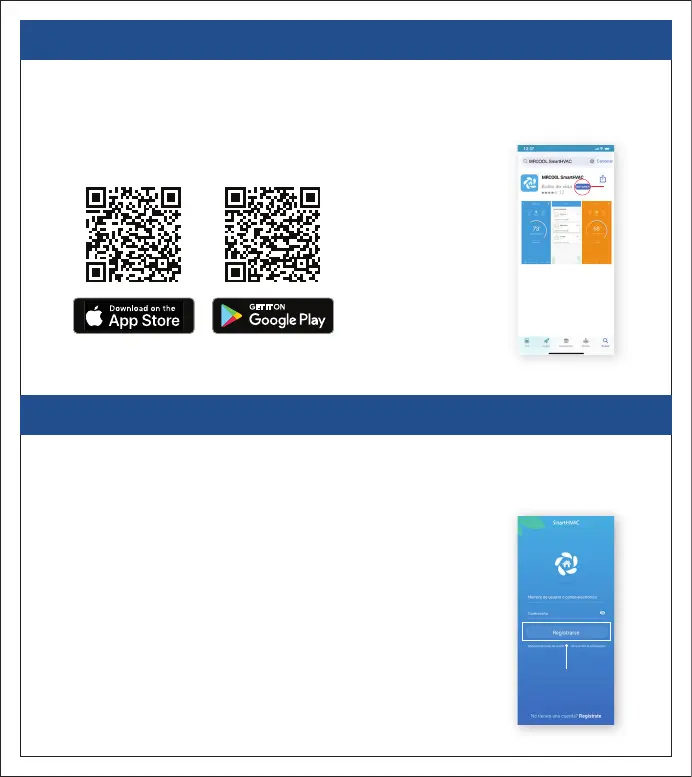2. INSTALACIÓN DE LA APLICACIÓN - iOS / ANDROID
• Vaya a la App Store / Play Store.
• En la sección "Buscar", escriba "MRCOOL SmartHVAC".
• Una vez que se muestre la aplicación "MRCOOL SmartHVAC",
toque el botón "OBTENER".
• Abra la aplicación después de que se complete la instalación.
23
MRCOOL SmartHVAC App
2. INSTALACIÓN DE LA APLICACIÓN - iOS / ANDROID
• Puede crear una nueva cuenta de usuario o iniciar sesión como un usuario existente.
• Como usuario existente, ingrese el nombre de usuario y la contraseña y toque el
botón "Iniciar sesión".
• Si es un usuario nuevo, toque el botón "Registrarse"
y complete la información.
Login Screen