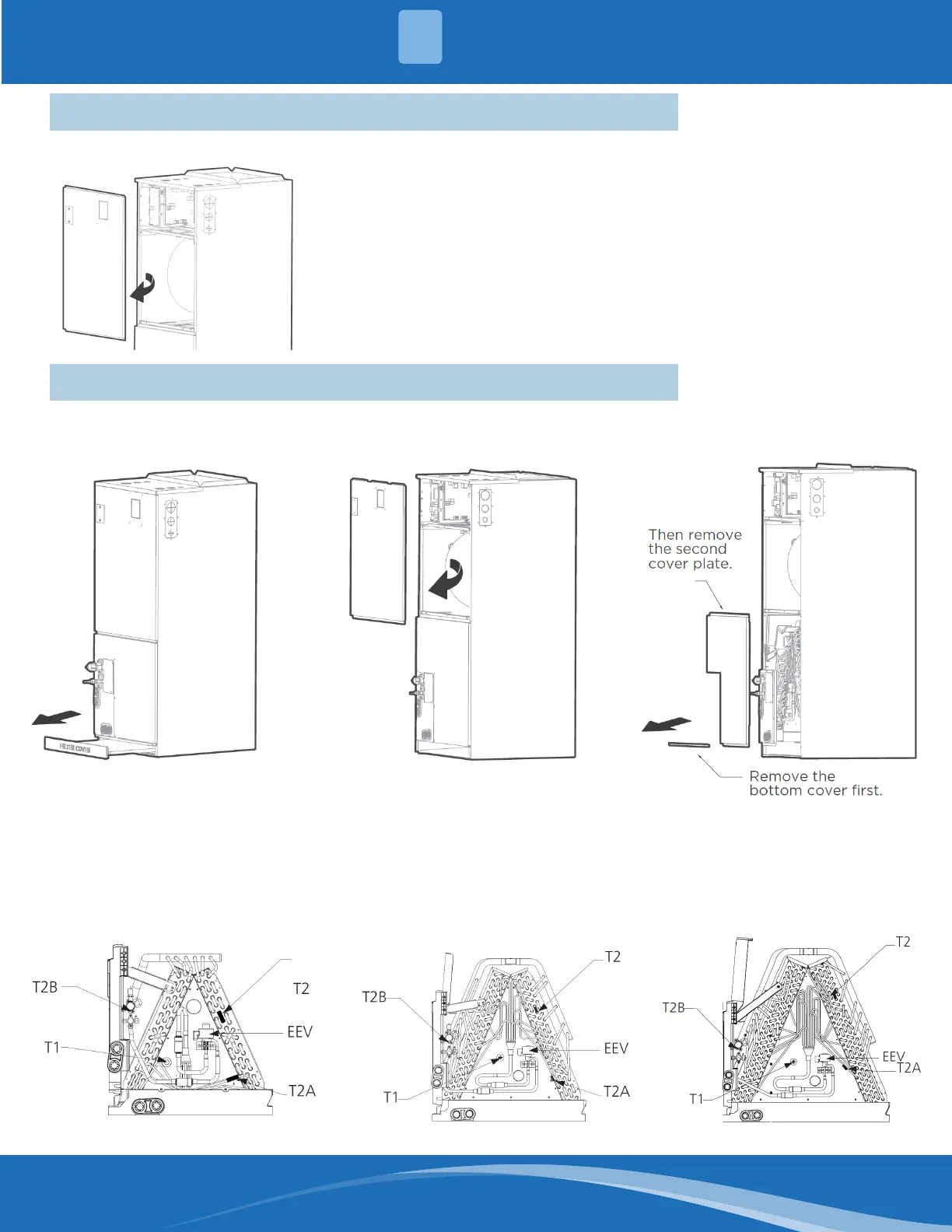mrcool.com 12
12
3.8 Installation for Horizontal Right or Downow Congurations
The steps below detail the installation of a horizontal left or vertical upow indoor unit once it has been securely
mounted in place.
1. Remove the lter
door, then remove the
lter.
2. Remove the upper
cover assembly.
3. Remove evaporator
cover plate.
4. Identify the position of the evaporator’s temperature sensor.
18-24K Model
30-48K Model 60K Model
3.7 Wire & Piping Connections
Follow these steps to perform a vertical down and horizontal right installation:
Step 1:
Open the upper cover.
Step 2:
Open the cover of the electronic control box.
Step 3:
Connect the wire according to the wiring diagram.
Step 4:
Connect the pipes and install drainage pipes.
INDOOR UNIT INSTALLATION
3
