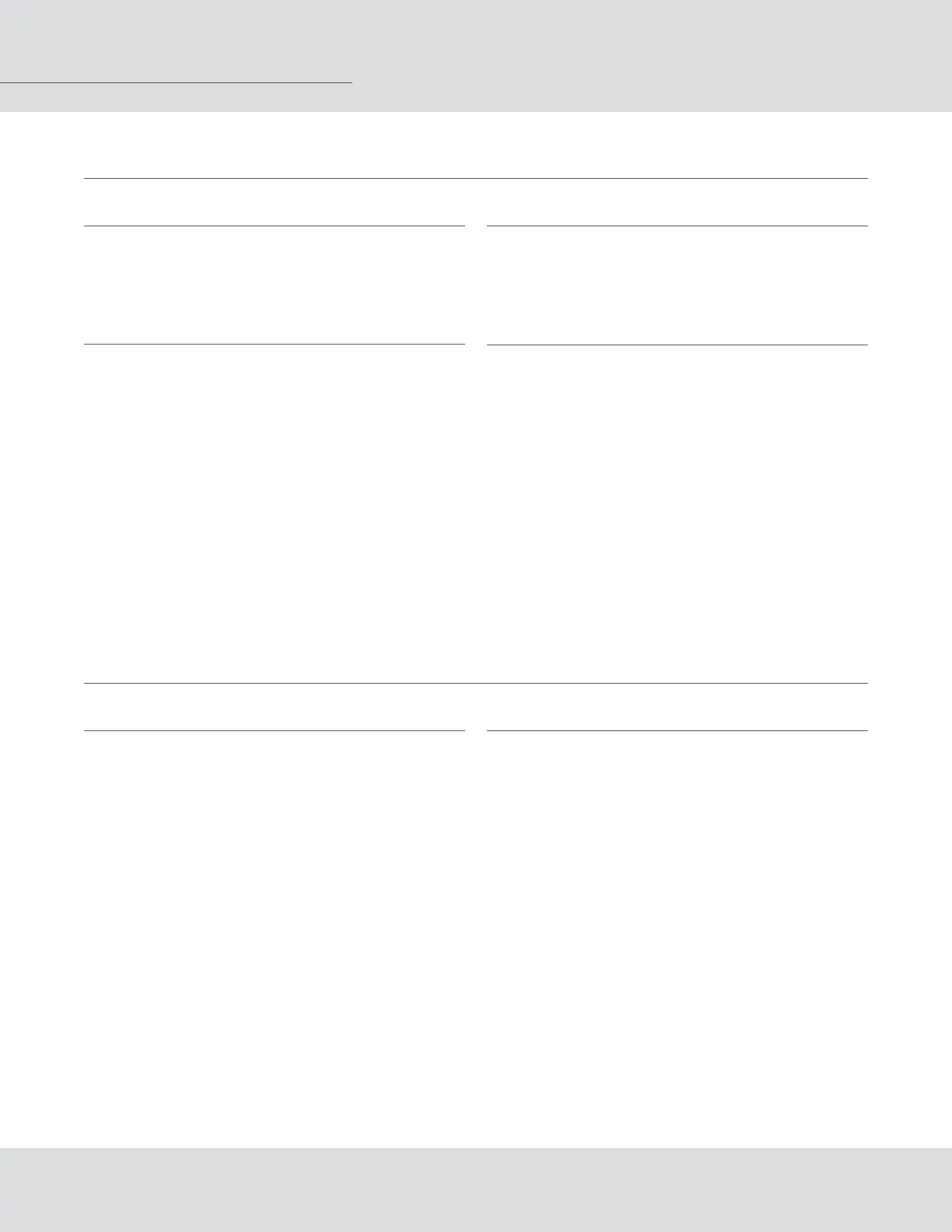Ultima Controller Guide
Ultima Controller Summary
• ON – Press ‘ENTER’
• OFF – Press ‘CLEAR’ for 5 seconds or unit turns o automatically
after 100 seconds
Calibration Signal
• Disable / enabling
• Press ‘SEND’
• Press ‘CAL’
• + / - to select ‘CAL SIGNAL ENABLE’
• Enter
• Aim
• Press ‘0’ or ‘1’
Select Ultima or Ultima X
• Ready
• Display
• Press ‘0’ or ‘1’
Calibration Procedure
Zero Only
• Ready
• Aim controller
• Press “ZERO”
Zero & Span
• Ready
• Aim controller
• Press “CALIBRATION”
Calibration & Instrument Selection
Information Display
Information Retrieval
• Ready
• Send
• Display
• Use +/- to scroll to desired item
(min, max, avg, zero, span value, alarm values, etc)
• Aim
• Enter
Display All Information
• Ready
• Send
• Hold display button until display all
• Aim
• Press ‘1’
