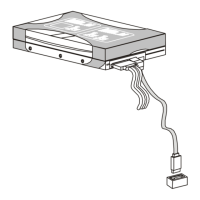3-23
BIOS Setup
▍
MS-7623
Advance DRAM Conguraton
Press <Enter> to enter the sub-menu and the followng screen appears.
DRAM Tmng Mode
Select whether DRAM tmng s controlled by the SPD (Seral Presence Detect)
EEPROM on the DRAM module. Settng to [Auto] enables DRAM tmngs and the
followng “Advance DRAM Conguraton” sub-menu to be determned by BIOS based
on the conguratons on the SPD. Selectng [Manual] allows users to congure the
DRAM tmngs and the followng related “Advance DRAM Conguraton” sub-menu
manually.
FSB/DRAM Rato
Ths tem allows you to select the rato of FSB/ DRAM.
Adjusted DRAM Frequency (MHz)
It shows the adjusted Memory frequency. Read-only.
HT Lnk Control
Press <Enter> to enter the sub-menu.
HT Incomng/ Outgong Lnk Wdth
These tems allow you to set the Hyper-Transport Lnk wdth. Settng to [Auto], the
system wll detect the HT lnk wdth automatcally.
HT Lnk Speed
Ths tem allows you to set the Hyper-Transport Lnk speed. Settng to [Auto], the sys
-
tem wll detect the HT lnk speed automatcally.
Adjusted HT Lnk Frequency (MHz)
It shows the adjusted HT Lnk frequency. Read-only.
Adjust PCI-E Frequency (MHz)
Ths eld allows you to select the PCIE frequency (n MHz).
Auto Dsable DRAM/PCI Frequency
When set to [Enabled], the system wll remove (turn o) clocks from empty DRAM/ PCI
slots to mnmze the electromagnetc nterference (EMI).
▶
▶
▶
▶
▶
▶
▶
▶
▶
▶
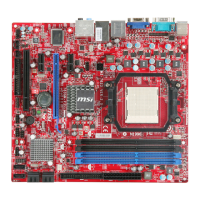
