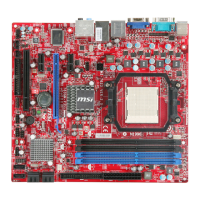Do you have a question about the MSI 760GM-P34 series and is the answer not in the manual?
Provides essential safety precautions for using the equipment.
Supported processors and chipset details.
Memory support and integrated LAN controller specifications.
Audio codec, SATA ports, and RAID support features.
Instructions for installing the CPU and cooler, including thermal paste application.
Step-by-step guide for correct CPU and cooler installation.
Step-by-step instructions for installing RAM modules.
Details on seating the memory module and clip mechanism.
How to verify if memory modules are correctly installed.
Instructions to enter BIOS Setup and overview of the main screen.
Menus for BIOS password, M-Flash, Overclocking Profiles, and Default settings.
Displays current frequencies of CPU, DRAM, and CPU-NB.
Displays installed CPU information and supported technologies.
Explains AMD Cool'n'Quiet technology for CPU power saving.
Features for reducing CPU power consumption when idle.
Settings for adjusting CPU FSB frequency, ratio, and overclocking steps.
Settings for adjusting CPU-NB ratio and frequency.
Options to unlock and control CPU cores.
Settings for overclocking calibration and automatic overclocking.
Accesses memory information and advanced DRAM configuration.
Settings for DRAM timing control and FSB/DRAM ratio.
| Socket | AM3+ |
|---|---|
| Form Factor | Micro ATX |
| Memory Slots | 2 |
| Max Memory | 16 GB |
| PCI Express x16 Slots | 1 |
| PCI Express x1 Slots | 1 |
| PCI Slots | 2 |
| SATA Ports | 6 |
| SATA 3Gb/s | 6 |
| USB 3.0 Ports | 0 |
| Chipset | AMD 760G |
| Memory Standard | DDR3 1066/1333 MHz |
| Audio | Realtek ALC887 |
| LAN | Realtek RTL8111E |