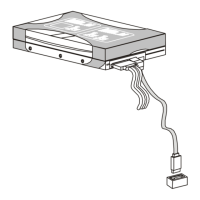A-13
MS-7623
Jack Conguraton Panel
The Jack Conguraton Controls enable the user to congure all the audo jacks on the
computer system. The “Back Panel” lsts all the jacks at the rear sde of the computer
system. The “Front Panel” lsts all the jacks at the front sde of the computer system.
In general, the mult-channel playback and recordng jacks wll be lsted n the “Back
Panel” controls. And the “Headphone” and “Front Mc” wll be lst on “Front Panel”.
In the “Back Panel” controls, as shown below, the jacks can be dstngushed by the df
-
ferent colors used to dentfy each jack. The user should be able to nd matchng colors
at the rear of the computer system. Each of the jacks can be re-assgned. The user can
easly revert to the default settng by clckng on the “Default” button.
Back Panel Control
Jack Color
Press to set jack functon Default Jack Functon
Auto show jack retaskng
dalog when beng checked
The “Front Panel” controls usually only has two jacks lsted: “Headphone” and “Front
Mc”.
Back Panel Control
Press to set jack functon Default Jack Functon
Auto show jack retaskng
dalog when beng checked
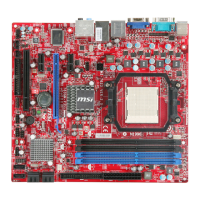
