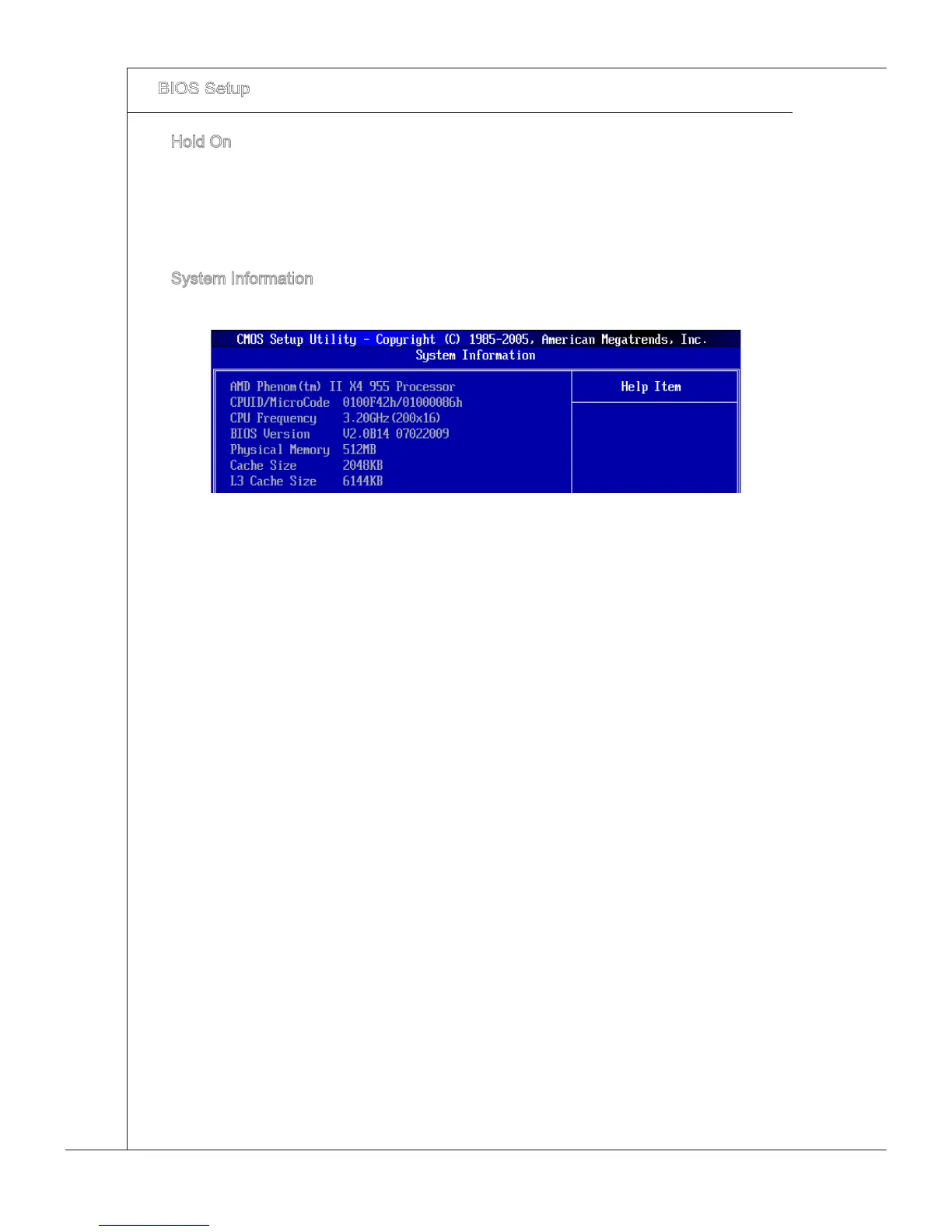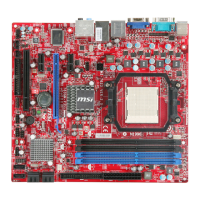Hold On
The settng determnes whether the system wll stop f an error s detected at boot.
When the system stops for the errors preset, t wll halt on for 15 seconds and then
automatcally resume ts operaton.
[All Error] The system stops when any error s detected.
[No Error] The system does not stop for any detected error.
System Informaton
Press <Enter> to enter the sub-menu, and the followng screen appears.
Ths sub-menu shows the CPU nformaton, BIOS verson and memory status of your
system (read only).
▶
▶