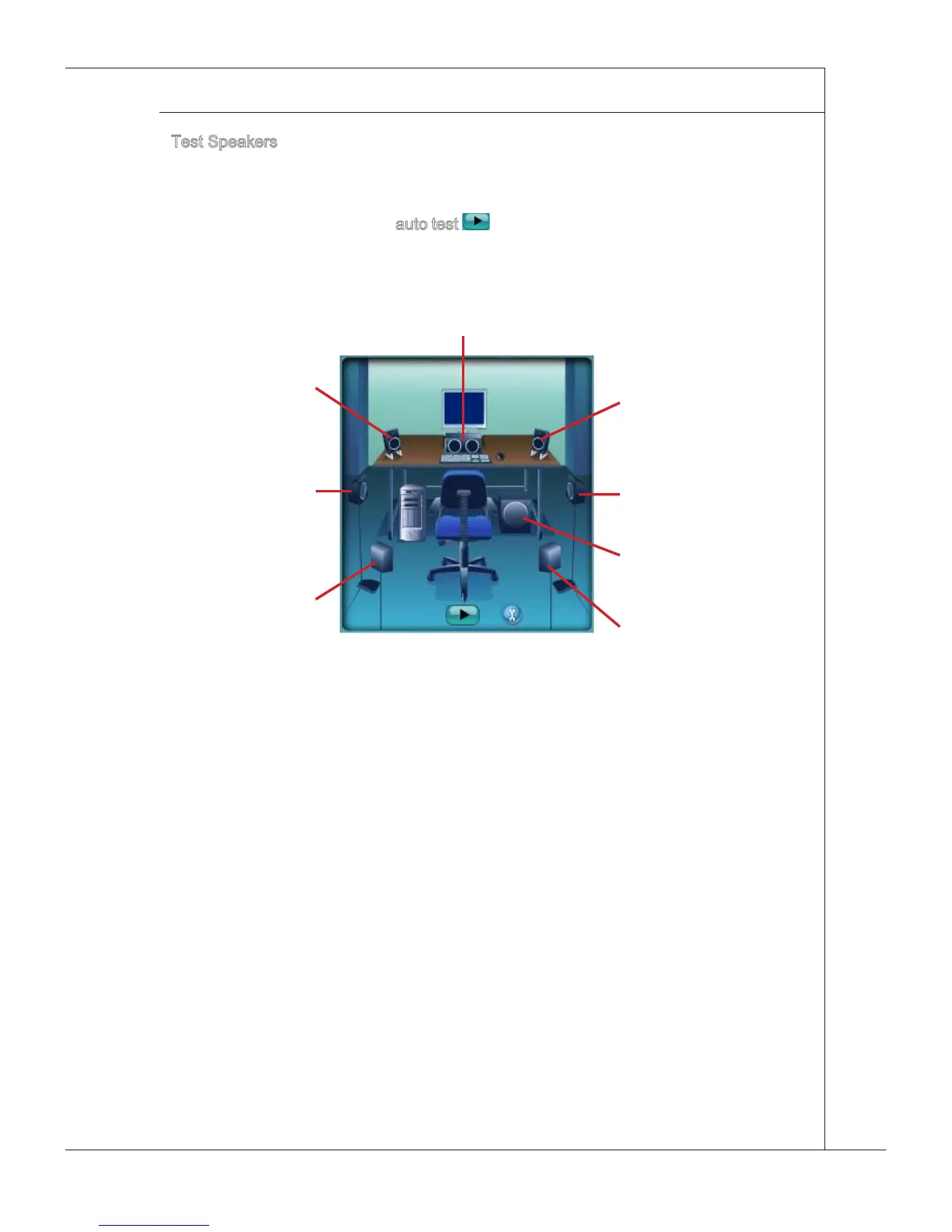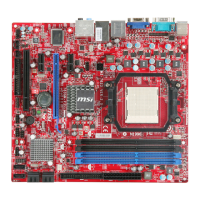A-15
MS-7596
Test Speakers
You can select the speaker by clckng t to test ts functonalty. The one you select
wll lght up and make testng sound. If any speaker fals to make sound, then check
whether the cable s nserted rmly to the connector or replace the bad speakers wth
good ones. Or you may clck the
auto test button to test the sounds of each speaker
automatcally.
Center
Front Rght
Sde Rght
Subwoofer
Rear Rght
Front Left
Sde Left
Rear Left
■