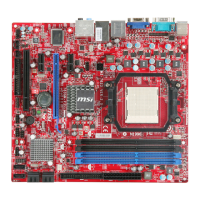Installng the RAID Drver (for bootable RAID Array)
After you complete the RAID BIOS setup, boot from the Wndows CD, and the Wn-
dows Setup program starts.
Press F6 and wat for the Wndows Setup screen to appear.
Insert the oppy that contans the RAID drver, press the “S” key to select “Specfy
Addtonal Devce”.
1.
2.
3.
When prompted, nsert the oppy dsk and press Enter.
4.
Important
Please follow the nstructon below to make a SATA RAID drver for yourself.
Insert the MSI DVD nto the DVD-ROM drve.
Clck the “Browse DVD” on the Setup screen.
Copy all the contents n the :
for Wndows XP: \\ChpSet\AMD\XP\SBDrv\RAID7xx
for Wndows Vsta: \\ChpSet\AMD\VISTA\Packages\Drvers\SBDrv\SB7xx\RAID\
x86 (for 32bt) or x64(for 64bt)
The drver dsk for RAID controller s done.
•
•
•
-
-
•
For Wndows Vsta:
Durng the Operatng system nstallaton, after selectng the locaton to nstall Vsta
clck on “Load Drver” button to load RAID drve.
You should be shown a lst of avalable SCSI Adapters.
Select the compatble RAID controller for 32-bt/ 64-bt verson system and then
press ENTER.
The next screen should conrm that you have selected the RAID controller. Press
ENTER agan to contnue.
You have successfully nstalled the RAID drver, and Wndows setup should con
-
tnue.
Leave the dsk n the oppy drve untl the system reboots tself. Wndows setup wll
need to copy the les from the oppy agan after the RAID volume s formatted, and
Wndows setup starts copyng les.
5.
6.
7.
8.
9.
Note: for Wndows Vsta, you can copy the les to a medum (oppy/ CD/ DVD or
USB)
