44
BIOS Setup
▶Ipv6 PXE Support [Enabled])
When “Enabled”, the system UEFI network stack will support Ipv6 protocol. This
item will appear when “Network Stack” is enabled.
[Enabled] Enables the Ipv6 PXE boot support.
[Disabled] Disables the Ipv6 PXE boot support.
▶SATA Mode [AHCI Mode]
Sets the operation mode of the onboard SATA controller.
[AHCI Mode] Specify the AHCI mode for SATA storage devices. AHCI (Advanced
Host Controller Interface) oers some advanced features to enhance
the speed and performance of SATA storage device, such as Native
Command Queuing (NCQ) and hot-plugging.
[RAID Mode] Enables RAID function for SATA storage devices. (only for H170)
▶SATAx Hot Plug [Disabled]
Allows user to enable or disable the SATA hot plug support.
[Enabled] Enables hot plug support for the SATA ports.
[Disabled] Disables hot plug support for the SATA ports.
▶HD Audio Controller [Enabled]
Enables or disables the onboard High Denition Audio controller.
▶HPET [Enabled]
Enables or disables the HPET (High Precision Event Timers) support.
▶Integrated Graphics Conguration
Adjusts integrated graphics settings for optimum system. Press <Enter> to enter the
sub-menu.
▶Initiate Graphic Adapter [PEG]
Selects a graphics device as the primary boot device.
[IGD] Integrated Graphics Display.
[PEG] PCI-Express Graphics Device.
▶Integrated Graphics Share Memory [64M]
Selects a xed amount of system memory allocated to the onboard graphics. This
item will appear when IGD Multi-Monitor is enabled.
▶IGD Multi-Monitor [Disabled]
Enables or disables the multi-screen output from integrated graphics and external
graphics card.
[Enabled] Enables multi-screen function for both integrated and external
graphics cards.
[Disabled] Disables this function.
▶USB Conguration
Sets the onboard USB controller and device function. Press <Enter> to enter the sub-
menu.
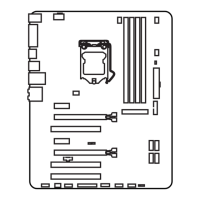
