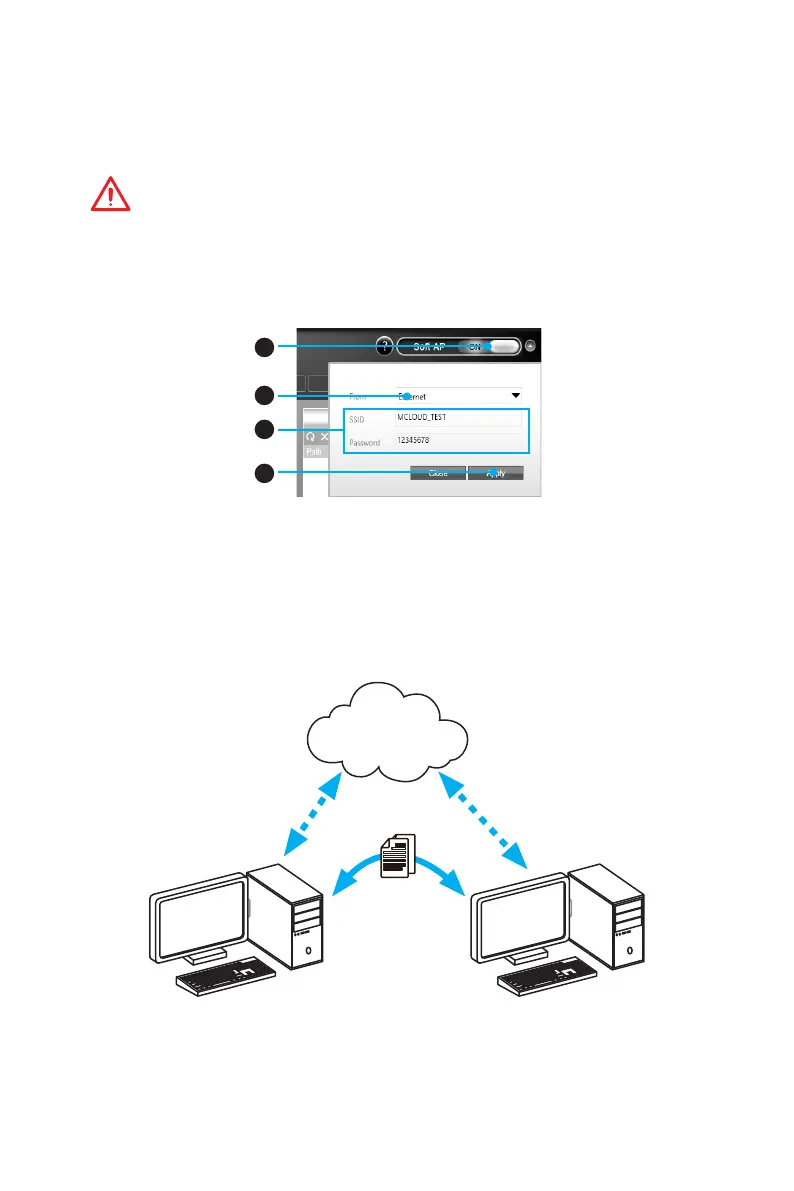73
Software Description
Setting up Soft AP (optional)
The Soft AP function is only available for the motherboard with the built-in WiFi
module. You can share your network connection to your smartphones, tablets and
laptops with the Soft AP function.
Important
●
You must have an active network connection and an installed Wi-Fi moudle to
enable Soft AP.
●
If you connect to Internet by using PPPoE, you should check Allow other people
to use this connection when set up a new connection.
To use Soft AP:
1
2
3
4
1. Click the Soft AP button to ON and the Soft AP dialogue will pop up.
2. Select an existing network connection.
3. Fill in Wi-Fi network name (SSID) and network password.
4. Click Apply button to complete.
Installing Cloud Storage
M-CLOUD needs a connection to Google Drive or Dropbox in order to detect your
available servers.
Cloud Storage
Server Detection
File Transfer
If you haven’t installed either Google Drive or Dropbox software yet, you can
download and install it from below web address, and please follow the direction on the
web page.
Google Drive: https://www.google.com/drive/download/
Dropbox: https://www.dropbox.com/downloading/
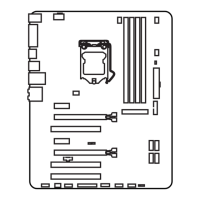