x
Non-Unicode programs supported...........................................................4-12
V-Center.............................................................................................................4-14
Power on Agent.................................................................................................4-15
Power On...................................................................................................4-15
Power Off / Restart...................................................................................4-16
Start With....................................................................................................4-16
Auto Login..................................................................................................4-17
Chapter 5. Introduction to Intel ICH7R SATA RAID..........................................5-1
BIOS Configuration..............................................................................................5-2
Using the Intel Matrix Stroage Manager Option ROM...............................5-2
Installing Software..............................................................................................5-8
Install Driver in Windows XP / 2000..........................................................5-8
Installation of Intel Matrix Stroage Console...............................................5-9
RAID Migration Instructions..............................................................................5-14
Create RAID Volume from Existing Disk...................................................5-15
Chapter 6. Introduction to Realtek ALC880.....................................................6-1
Installation for Windows 2000/XP......................................................................6-2
Installing the Audio Driver...................................................................................6-3
Software Configuration......................................................................................6-4
Sound Effect................................................................................................6-5
Mixer.............................................................................................................6-8
AudioIO.......................................................................................................6-12
Microphone................................................................................................6-17
3D Audio Demo...........................................................................................6-18
Information.................................................................................................6-19
Using 2-, 4-, 6- & 8- Channel Audio Function.................................................6-20
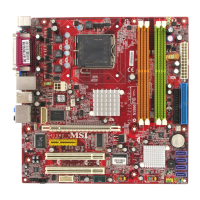
