5-2
MS-7210 Micro-ATX Mainboard
BIOS Configuration
The Intel Matrix Storage Manager Option ROM should be integrated with the
system BIOS on all motherboards with a supported Intel chipset. The Intel Matrix
Stroage Manager Option ROM is the Intel RAID implementation and provides BIOS and
DOS disk services. Please use <Ctrl> + <I> keys to enter the “Intel(R) RAID for Serial
ATA” status screen, which should appear early in system boot-up, during the POST
(Power-On Self Test). Also, you need to enable the RAID function in system BIOS to
create, delete and reset RAID volumes.
After the above message shows, press <Ctrl> and <I> keys simultaneously
to enter the RAID Configuration Utility.
Using the Intel Matrix Stroage Manager Option ROM
1. Creating, Deleting and Resetting RAID Volumes:
The Serial ATA RAID volume may be configured using the RAID Configuration
utility stored within the Intel RAID Option ROM. During the Power-On Self Test (POST),
the following message will appear for a few seconds:
MSI Reminds You...
The “Driver Model”, “Serial #” and “Size” in the following example might
be different from your system.
MSI Reminds You...
The following procedure is only available with a newly-built system or if
you are reinstalling your OS. It should not be used to migrate an exist-
ing system to RAID.
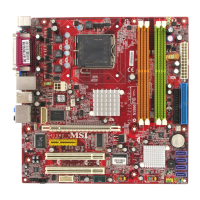
