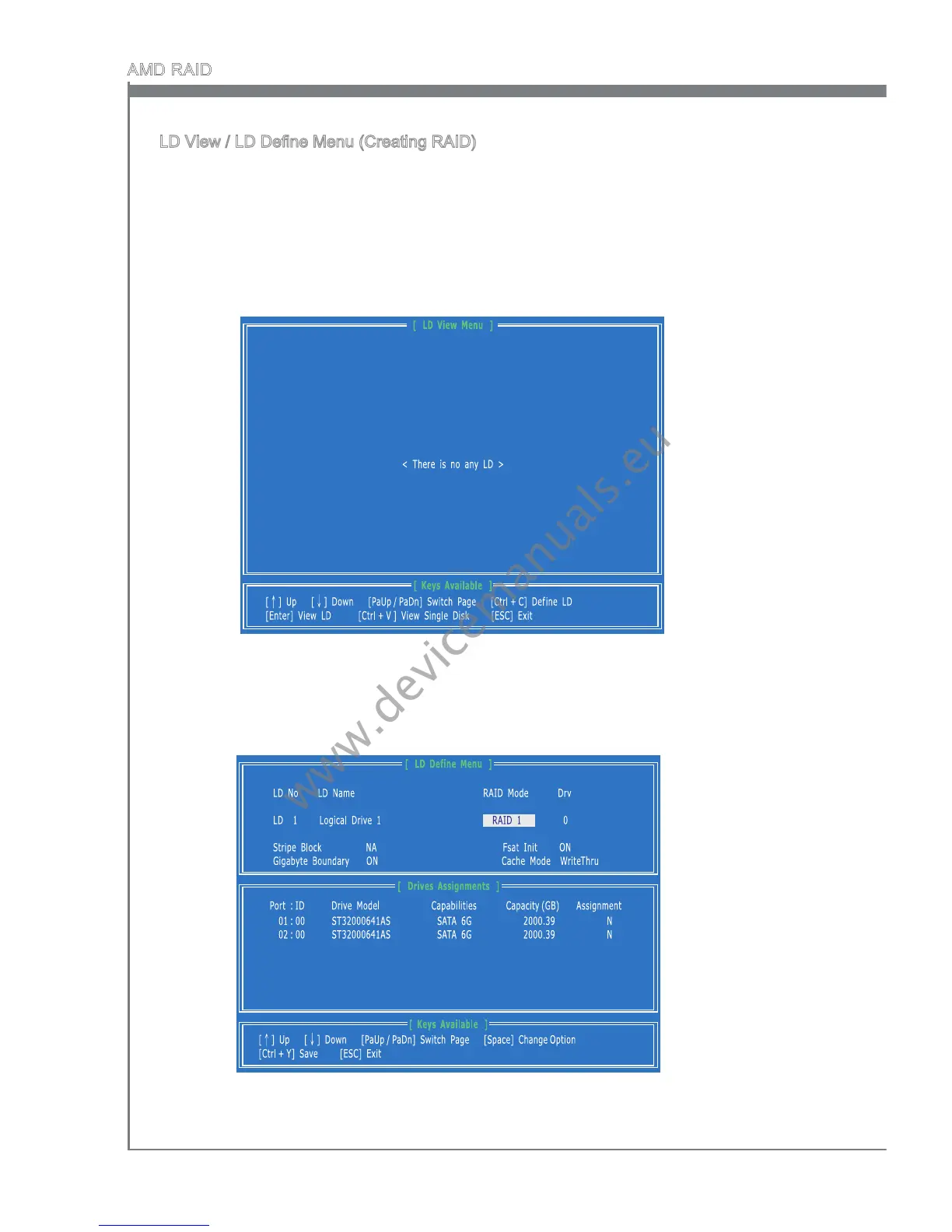LD Vew / LD Dene Menu (Creatng RAID)
The selecton of the RAID conguraton should be based upon factors ncludng perfor-
mance,
data securty, and the number of drves avalable. It s best to carefully consder
the long-term role of the system and plan the data storage strategy. RAID sets can be
created e
ther automatcally, or to allow the greatest exblty, manually.
Press 2 on the Man Menu screen to enter the LD Vew Menu. 1.
And then press [Ctrl + C] keys to enter the LD Dene Menu. Use the space key to
choose
a RAID mode (RAID 0/ 1/ 10) and use the arrow key to move to the “Drves
Assgnments” wndow.
2.
