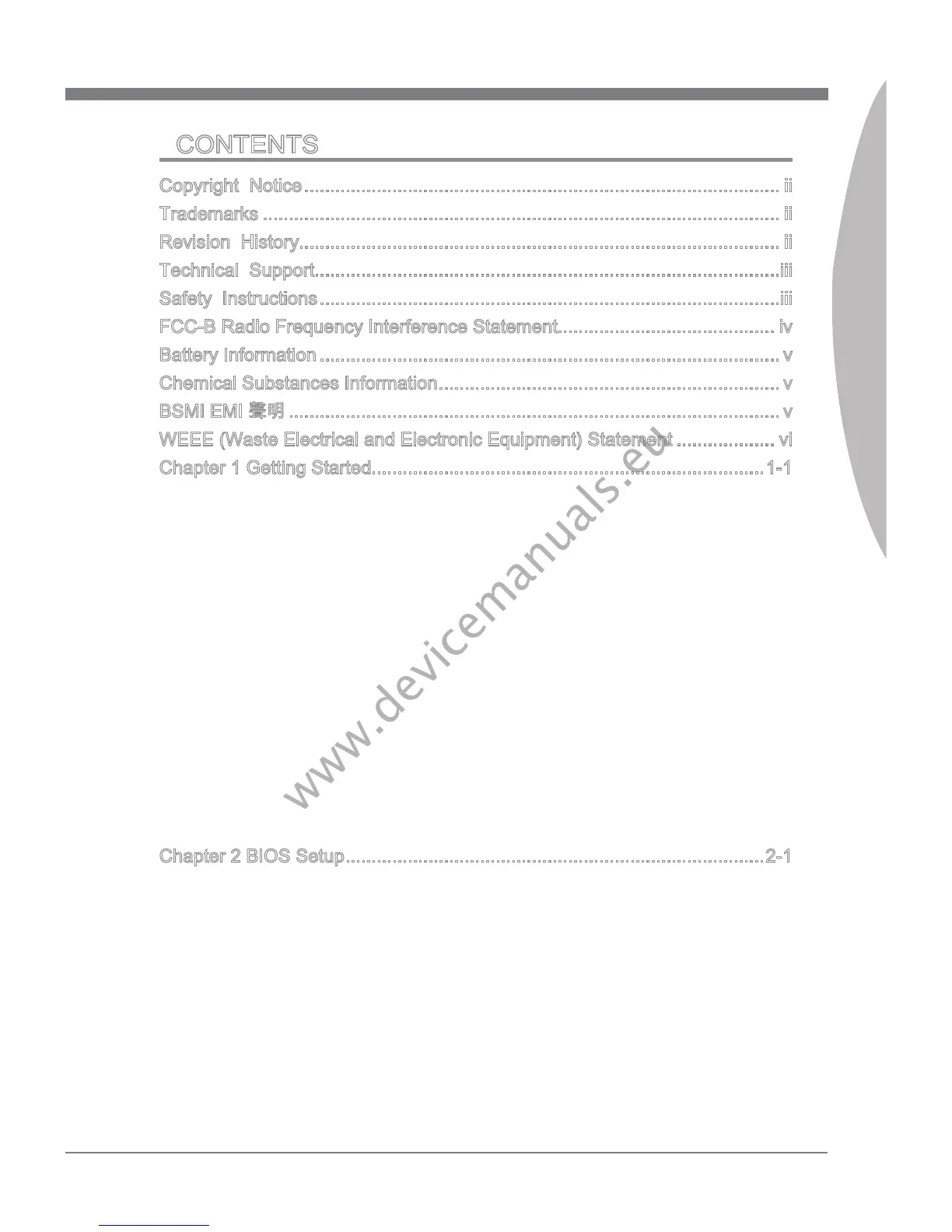x
Preface
MS-7697
Preface
CONTENTS
▍
Copyrght Notce ............................................................................................
Trademarks ....................................................................................................
Revson Hstory.............................................................................................
Techncal Support..........................................................................................
Safety Instructons .........................................................................................
FCC-B Rado Frequency Interference Statement.......................................... v
Battery Informaton ......................................................................................... v
Chemcal Substances Informaton .................................................................. v
BSMI EMI 聲明 ............................................................................................... v
WEEE (Waste Electrcal and Electronc Equpment) Statement ................... v
Chapter 1 Gettng Started............................................................................1-1
Packng Contents .................................................................................................1-2
Optonal Accessores ...........................................................................................1-2
Assembly Precaut
ons ..........................................................................................1-3
Ma
nboard Speccatons .....................................................................................1-4
Connectors Qu
ck Gude ......................................................................................1-6
Back Panel Qu
ck Gude ...................................................................................... 1-8
CPU (Central Process
ng Unt) ..........................................................................1-10
Mount
ng Screw Holes ....................................................................................... 1-13
Power Supply .....................................................................................................1-14
Memory ..............................................................................................................1-15
Expans
on Slots .................................................................................................1-17
V
deo/ Graphcs Cards .......................................................................................1-18
Internal Connectors ............................................................................................1-19
Jumper ............................................................................................................... 1-25
Chapter 2 BIOS Setup .................................................................................2-1
Enterng Setup .....................................................................................................2-2
The Menu Bar ......................................................................................................2-4
Ma
n Menu ...........................................................................................................2-5
Advanced ............................................................................................................. 2-6
Overclock
ng ......................................................................................................2-11
M-Flash ..............................................................................................................2-16
Secur
ty .............................................................................................................. 2-17
Boot ....................................................................................................................2-19
Save & Ex
t .........................................................................................................2-20
