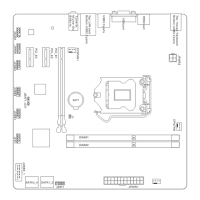English
30
DRAM Frequency [Auto]
Sets the DRAM frequency. Please note the overclocking behavior is not guaranteed.
Adjusted DRAM Frequency
Shows the adjusted DRAM frequency. Read-only.
Intel Extreme Memory Prole (XMP) [Disabled]
XMP is the overclocking technology by memory module. This item will be available
when you install the memory modules that support XMP technology. When the XMP
is Enabled, the AMP will be forced to be disabled.
[Disabled] Disables this function.
[Prole 1] Uses prole1 over-clocking settings of installed XMP memory
module.
[Prole 2] Uses prole2 over-clocking settings of installed XMP memory
module.
AMD Memory Prole (AMP) [Disabled]
AMP is the overclocking technology by memory module. This item will be available
when you install the memory modules that support AMP technology. When AMP is
Enabled, the XMP will be forced to be disabled.
[Disabled] Disables this function.
[Prole 1] Uses prole1 over-clocking settings of installed AMP memory
module.
[Prole 2] Uses prole2 over-clocking settings of installed AMP memory
module.
DRAM Timing Mode [Auto]
Selects the memory timing mode.
[Auto] DRAM timings will be determined based on SPD (Serial Presence
Detect) of installed memory modules.
[Link] Allows user to congure the DRAM timing manually for all memory
channel.
[UnLink] Allows user to congure the DRAM timing manually for respective
memory channel.
Advanced DRAM Conguration
Press <Enter> to enter the sub-menu. This sub-menu will be activated after setting
[Link] or [Unlink] in “DRAM Timing Mode”. User can set the memory timing for each
memory channel. The system may become unstable or unbootable after changing
memory timing. If it occurs, please clear the CMOS data and restore the default
settings. (Refer to the Clear CMOS jumper/ button section to clear the CMOS data,
and enter the BIOS to load the default settings.

