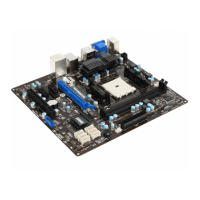Chapter 3
3-17 BIOS Setup
CPU NB Switching Frequency [Auto]
Sets the PWM working speed to stabilize CPU NB voltage and minimize ripple
range. Increasing the PWM working speed will cause higher temperature of
MOSFET. So please make sure a cooling solution is well-prepared for MOSFET
before you increase the value. If set to “Auto”, BIOS will congure this setting
automatically.
CPU Power Duty Control
Selects the method of VRM control for CPU phase.
[Thermal Balance] Control the VRM with thermal balance mode.
[Current Balance] Control the VRM with current balance mode.
XXX Voltage [Auto]
Sets these voltages. If set to "Auto", BIOS will set these voltages automatically or you
can set it manually.
Spread Spectrum
This function reduces the EMI (Electromagnetic Interference) generated by modulating
clock generator pulses.
[Enabled] Enables the spread spectrum function to reduce the EMI
(Electromagnetic Interference) problem.
[Disabled] Enhances the overclocking ability of CPU Base clock.
Important
If you do not have any EMI problem, leave the setting at [Disabled] for optimal
system stability and performance. But if you are plagued by EMI, select the value of
Spread Spectrum for EMI reduction.
The greater the Spread Spectrum value is, the greater the EMI is reduced, and
the system will become less stable. For the most suitable Spread Spectrum value,
please consult your local EMI regulation.
Remember to disable Spread Spectrum if you are overclocking because even a
slight jitter can introduce a temporary boost in clock speed which may just cause
your overclocked processor to lock up.
CPU Memory Changed Detect [Enabled]
Enables or disables the system to issue a warning message during boot when the
CPU or memory has been replaced.
[Enabled] The system will issue a warning message during boot and than needs
to load the default settings for new devices.
[Disabled] Disables this function and keeps the current BIOS settings.
OC Retry Count [1]
Resets counts for overclocking retrying. When overclocking has failed, setting this
item as [1, 2, 3] will allow system to reboot 1, 2, 3 times with the same overclocked
conguration. If overclocking has failed every time, the system will restore the defaults.
▶
▶
▶
▶
•
•
•
▶
▶

