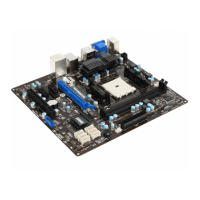Chapter 3
3-19 BIOS Setup
M-FLASH
Important
M-Flash funcion allows you to update BIOS from USB ash disk (FAT32/ NTFS format
only), or allows the system to boot from the BIOS le inside USB ash disk (FAT/
FAT32 format only).
Save BIOS to storage
Saves the current BIOS le to the USB ash disk. The USB ash disk drive should be
in FAT32 format.
Update BIOS
Selects a BIOS le in the USB ash disk (NTFS/ FAT 32 format) to update the BIOS.
Select one file to update BIOS
Selects a BIOS le in the USB ash disk (NTFS/ FAT 32 format) to update the
BIOS. The system will reboot after updating.
Important
Please note that the USB 3.0 ports (by VIA chipset) do not support M-Flash Update
BIOS function.
▶
▶
▶

