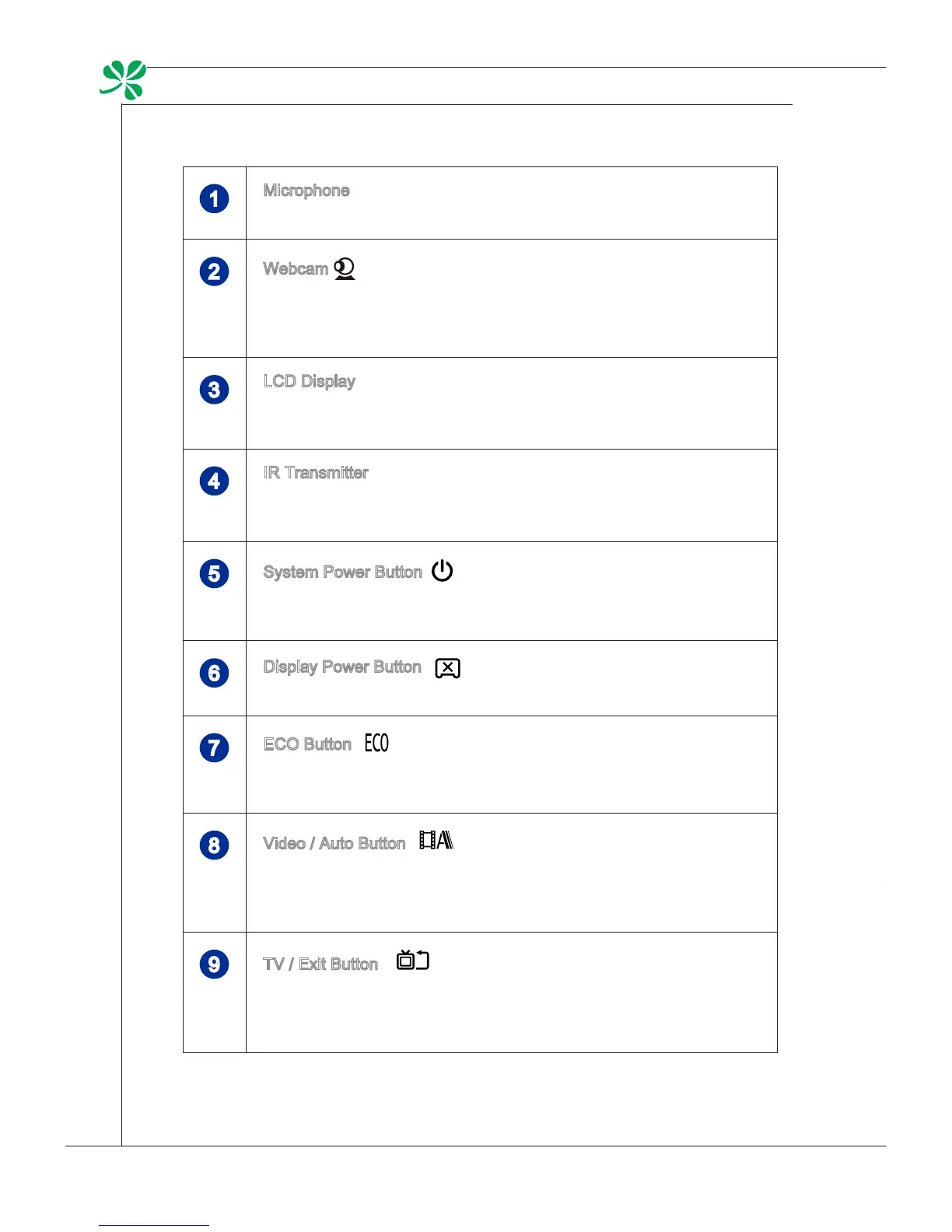1-4
Overview
▍
1
Microphone
- The built-in microphone can be used for video chatting online.
2
Webcam
- The built-in webcam with the microphone can be used for picture
taking, video recoding, online conferencing and any other interac-
tive applications.
3
LCD Display
- 23.6-inch full-HD display with 1920 x 1080 resolution, 16:9 wide-
screen, and Multi-Touch function
4
5
System Power Button
- Touch this button to power on, power o, or suspend the system
(up to the OS settings).
6
Display Power Button
- Touch this button to power on/o the monitor.
7
ECO Button
- Touch this button to turn on/o the ECO power saving mode. Work-
ing under ECO mode contributes to energy eciency.
8
Video / Auto Button
- In Menu mode, touching this button enables auto adjustment of
the image quality. Out of Menu mode, it works as the signal input
switch between PC & HDMI.
9
TV / Exit Button
- In Menu mode, touching this button escapes to the previous OSD
level. Out of Menu mode, it activates the application programs for
TV function.
10
Menu / Enter Button
- Touch this button to view the OSD menu or enter into the sub-
menu.
11
Right / Volume Up Button
- In Menu mode, this button indicates the cursor movement or OSD
manual selection in incremental values. Out of Menu mode, it works
as Volume Up button.
12
Left / Volume Down Button
- In Menu mode, this button indicates the cursor movement or OSD
manual selection in decremental values. Out of Menu mode, it
works as Volume Down button.