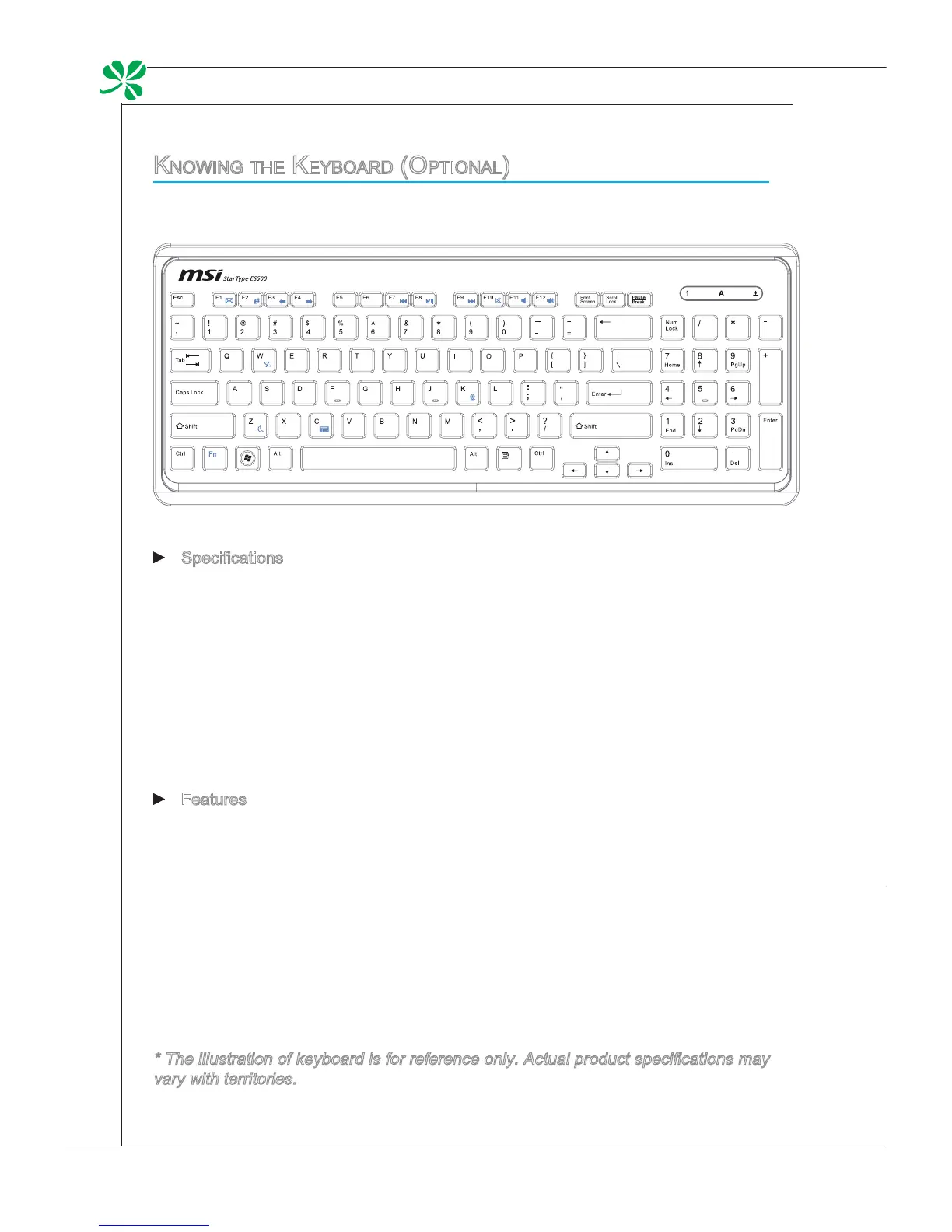2-4
Getting Started
▍
Knowing the Keyboard (optional)
Specications
Compatible with EU/UK/US/JP/KR language layout
Isolated keycap for easy typing
Low prole with silk printing technology
USB interface for all Windows OS
Keystroke life: 12 million
Dimensions: 376.4 (L) X 155.09 (W) X 21.91 (H) mm
Cable Length: 150cm
Weight: 440g
Features
Multimedia function keys with AIO PC
New isolated keycap for easy typing
Soft-touch and tactile feedback for comfortable typing
New concept elegant and slim keyboard in streamline shape
Compact size for space saving
Especially t for MSI LCD display
Compatible with Windows 2000/ ME/ XP/ Vista/ 7
Built-in function hot keys
Access favorite websites and applications with one touch hot keys
* The illustration of keyboard is for reference only. Actual product specications may
vary with territories.
▶
■
■
■
■
■
■
■
■
▶
■
■
■
■
■
■
■
■
■
Multimedia Keys
Fn + F7
Backward to previous track
Fn + F8
Play and pause
Fn + F9
Forward to next track
Fn + F10
Mute function
Fn + F11
Volume down
Fn + F12
Volume up
Hot Keys
Fn + F1
Launch the default E-Mail applications
Fn + F2
Lanuch the default internet browser and go to the de-
fault home page
Fn + F3
Back to the previous web page
Fn + F4
Forward to the next web page
Fn + C
Calculator
Fn + Z
Sleep mode (energy saving)
Fn + W
Wireless LAN
Fn + K
Camera
▶
▶