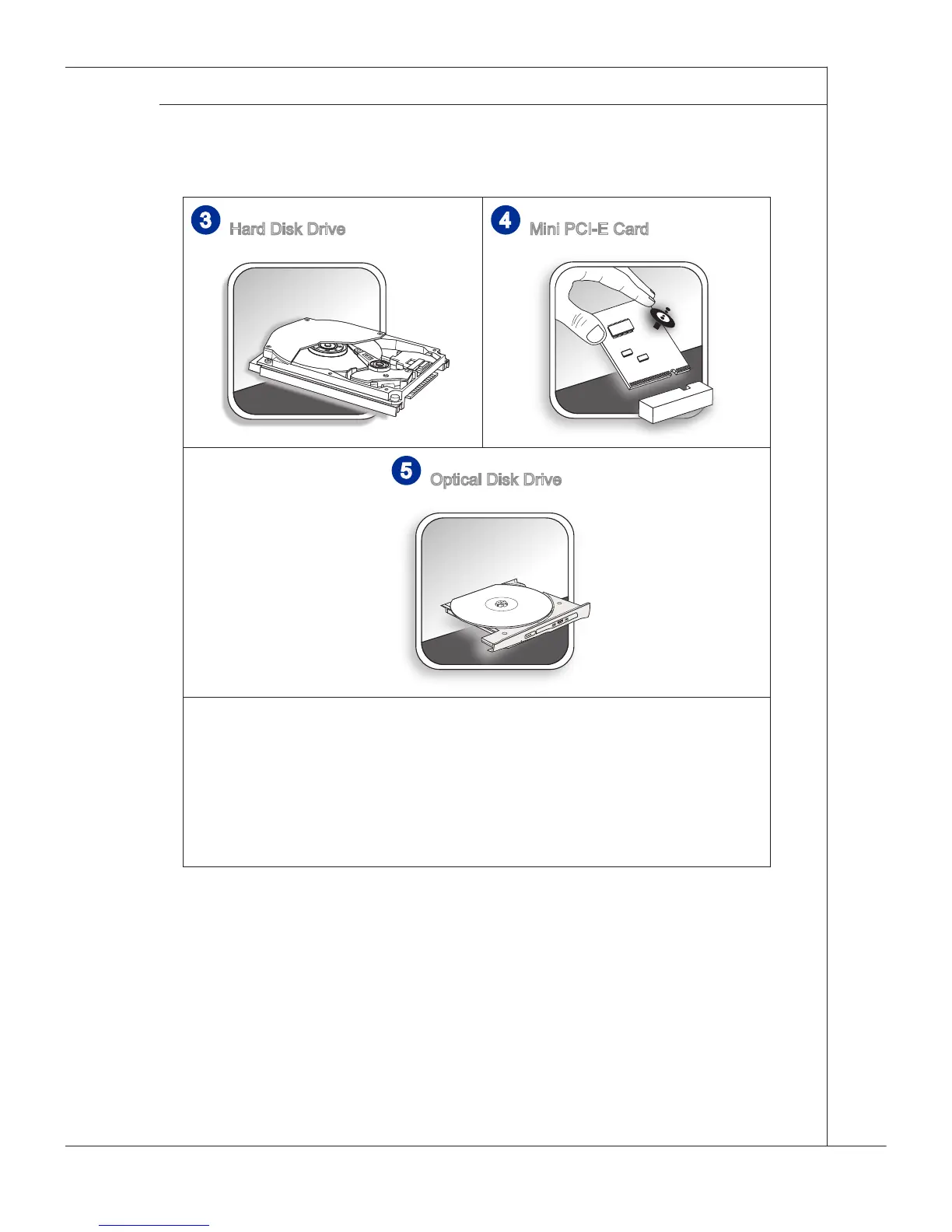1-15
MS-AE32
comPonent rePlacement & UPgrade
Please note that certain components preinstalled in the product may be up-
gradable or replaceable by user’s request depending on the models users pur-
chased.
1
CPU
2
Memory
4
5
3
2
1
3
Hard Disk Drive
4
Mini PCI-E Card
5
Optical Disk Drive
If the specied component has been determined by the MSI engineer or
store as problematic or defective and may incur the need for replacement,
you may bring the product for repair along with the warranty card, purchase
invoice or receipt to the MSI-authorized service center closest to your loca-
tion for assistance.
To learn more about upgrade limitation, please refer to the specications in the
User’s Manual. For any further information on the product users purchased,
please contact the local dealer.
Do not attempt to upgrade or replace any component of the product if you are not
an authorized dealer or service center, since it may cause the warranty void. It is
strongly recommended that you contact the authorized dealer or service center
for any upgrade or replace service.