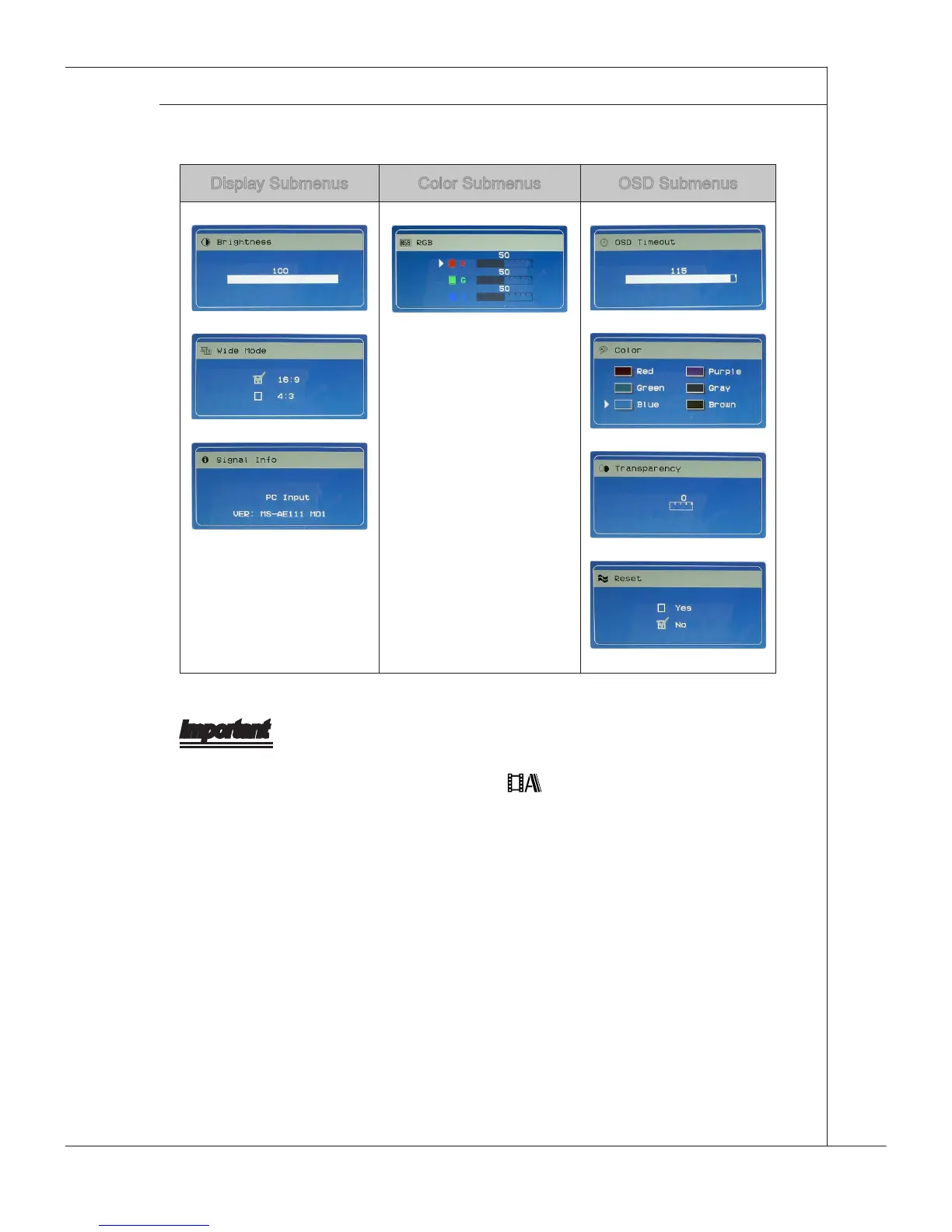3-21
MS-AE32
Main Menu
Display Color OSD Setup
Use this menu to per-
sonalize your monitor
settings.
Enter this menu to adjust
the color temperature
and RGB value of the
monitor.
Enter this menu to tune
the appearance and
time-out value of the
OSD menu.
Display Submenus Color Submenus OSD Submenus
Display Submenus Color Submenus OSD Submenus
Important
Whenever any error takes place and incurs abnormal display or volume malfunc-
tion, enter the OSD menu and auto adjust (
) your monitor to restore all set-
tings to manufacturer default for optimal performance.