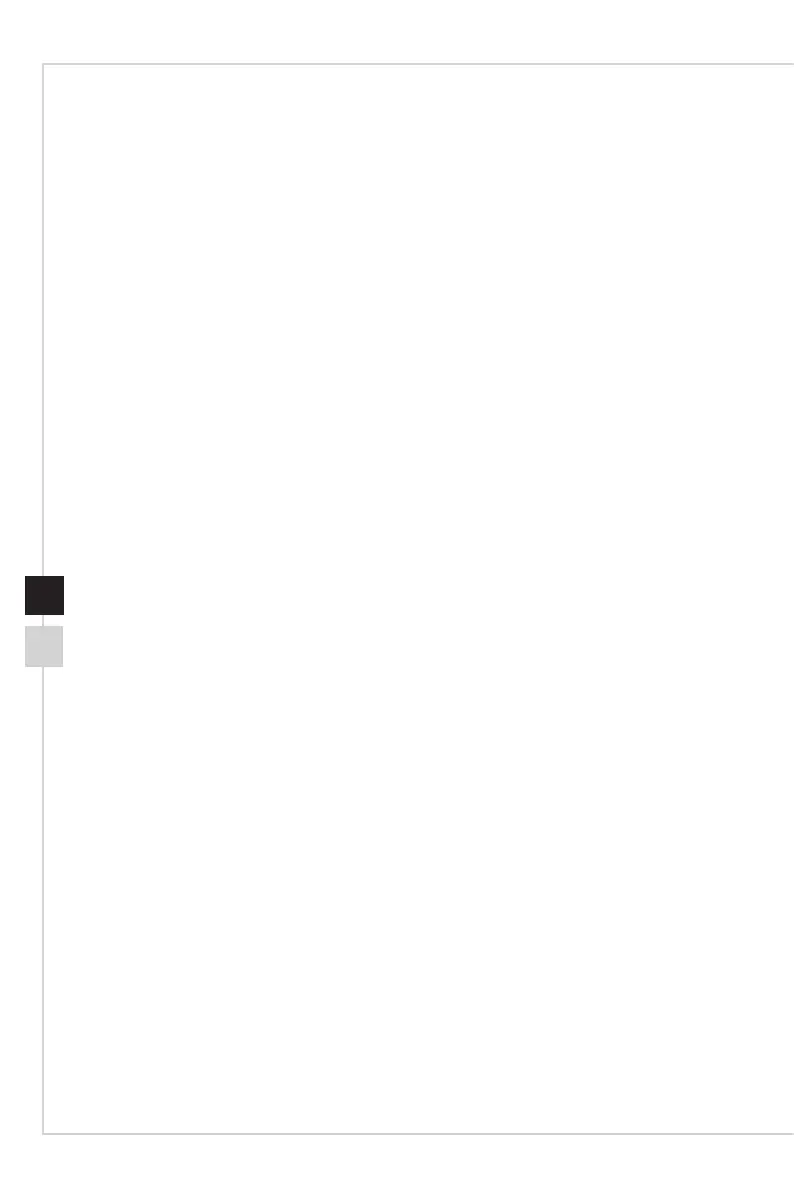2-2
Safety & Comfort Tips
Choosing a good workspace is important if you have to work with your PC for a long
period of time�
1� Your work area should have enough illumination�
2� Choose the proper desk and chair and adjust their height to t your posture when
operating�
3� When sitting on the chair, sit straight and keep a good posture� Adjust the chair’s
back (if available) to support your back comfortably�
4� Place you feet at and naturally on the oor, so that your knees and elbows have
the proper position (about 90-degree) when operating�
5� Put your hands on the desk naturally to support your wrists�
6� Avoid using your PC in a place where discomfort may occur�
7� The PC is an electrical device� Please treat it with great care to avoid personal
injury�
