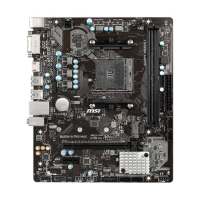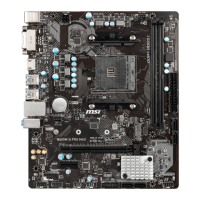69
Software Description
VR Ready
It will optimize the performance of your system to ensure everything is VR Ready.
Applications
VR ON/ OFF
y VR ON/ OFF -enables or disables VR settings.
y Applications - appears when you turn on the VR support. It allows you to close some
applications to optimize the system for better VR experience.
Voice Boost
Voice Boost function allows you to boost volume in voice communication tools.
ON/ OFF toggle
VoIP Selection
VoIP Setting
y ON/ OFF toggle -enables or disables Voice Boost function.
y VOIP Selection - selects your voice communication tool.
y VOIP Setting - adjust the volume ratio in voice communication tool.
Important
The Voice Boost function is only available with voice communication tools (TeamSpeak,
Raidcall, Skype, SkypeHost and Discord).

