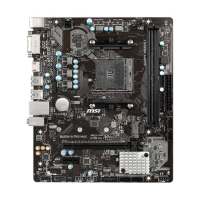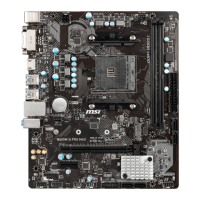77
Software Description
The group has been created. The other computers in the same local network are able
to join the group with MYSTIC LIGHT software.
DELETE Group Button
Control Group Button
Group In/Out Status
Invitation Status Indicator
DELETE Group Button - deletes the group.
Control Group Button - enters the group control panel.
Invitation Status Indicator - appears when receive an invitation to a group.
Group In/Out Status - shows Group In/Out status.
Joining Group
On your slave platform, click PARTY to open MYSTIC LIGHT PARTY interface and click
In to join the network.
JOIN Button

