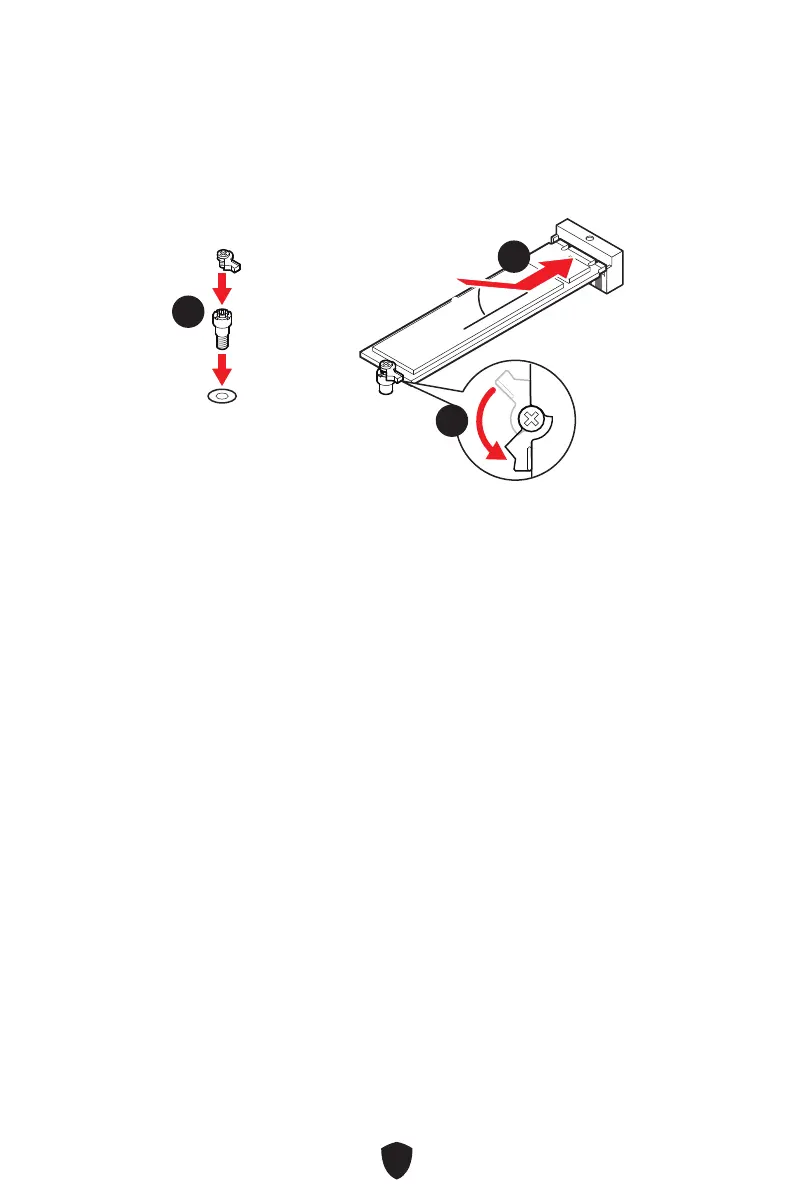32
Installieren des M.2-Moduls im M2_2-Steckplatz
1. Wenn kein EZ M.2 Clip installiert ist, installieren Sie bitte das mitgelieferte EZ M.2
Clip-Kit entsprechend Ihrer SSD-Länge im M.2-Steckplatz.
2. Stecken Sie eine M.2-SSD im 30-Grad-Winkel in den M.2-Steckplatz.
3. Drehen Sie den EZ M.2 Clip, um die M.2 SSD zu befestigen.
30º30º
11
22
33
