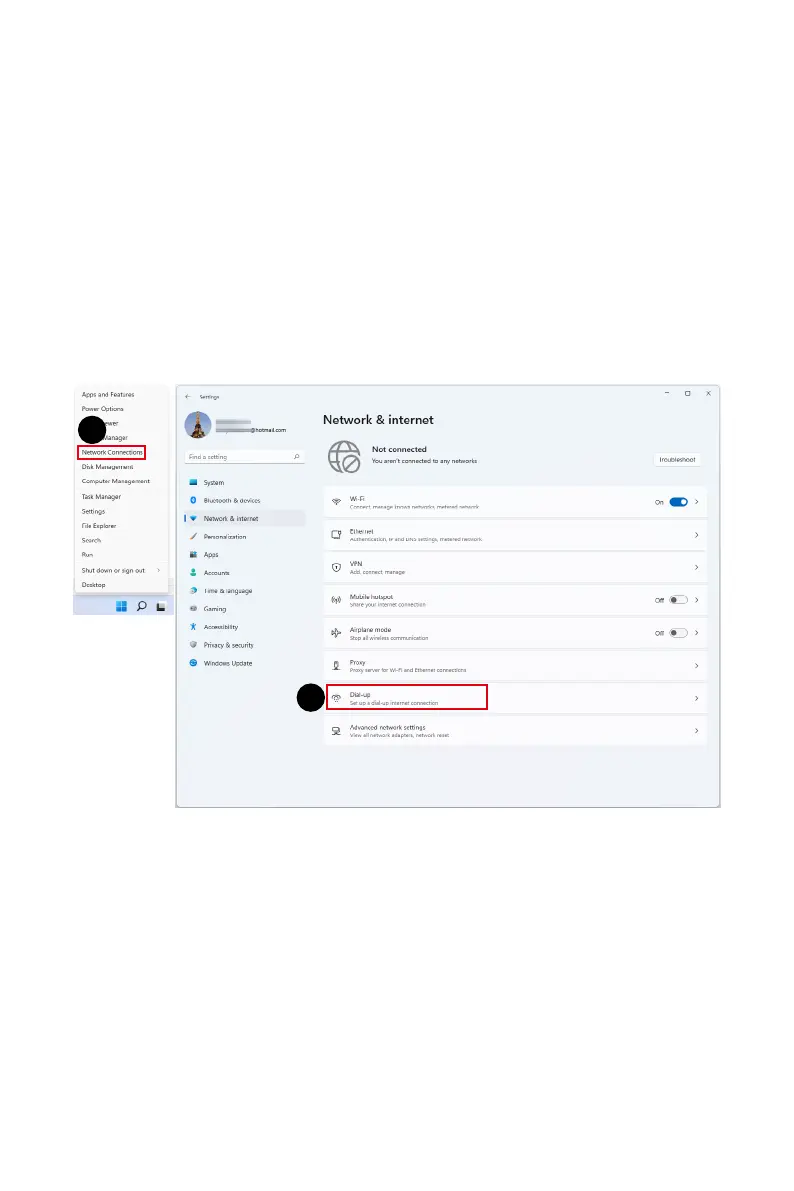21
Windows 11-Systembetrieb
Einwahl
1. Klicken Sie mit der rechten Maustaste auf [Start](Start) und wählen Sie [Network
Connections] (Netzwerkverbindungen) aus der Liste.
2. Wählen Sie [Dial-up](Einwahl).
3. Wählen Sie [Set up a new connection](Neue Verbindung einrichten).
4. Wählen Sie [Connect to the Internet] (Verbindung mit dem Internet herstellen) und
klicken Sie auf [Next](Weiter).
5. Wählen Sie [Broadband (PPPoE)] (Breitband (PPPoE)), um mit einem
Benutzernamen und Kennwort eine Verbindung über DSL oder Kabel herzustellen.
6. Geben Sie die Informationen von Ihrem Internetdienstanbieter ein und klicken Sie
auf [Save](Speichern), um eine statische IP-Verbindung herzustellen.
1
2