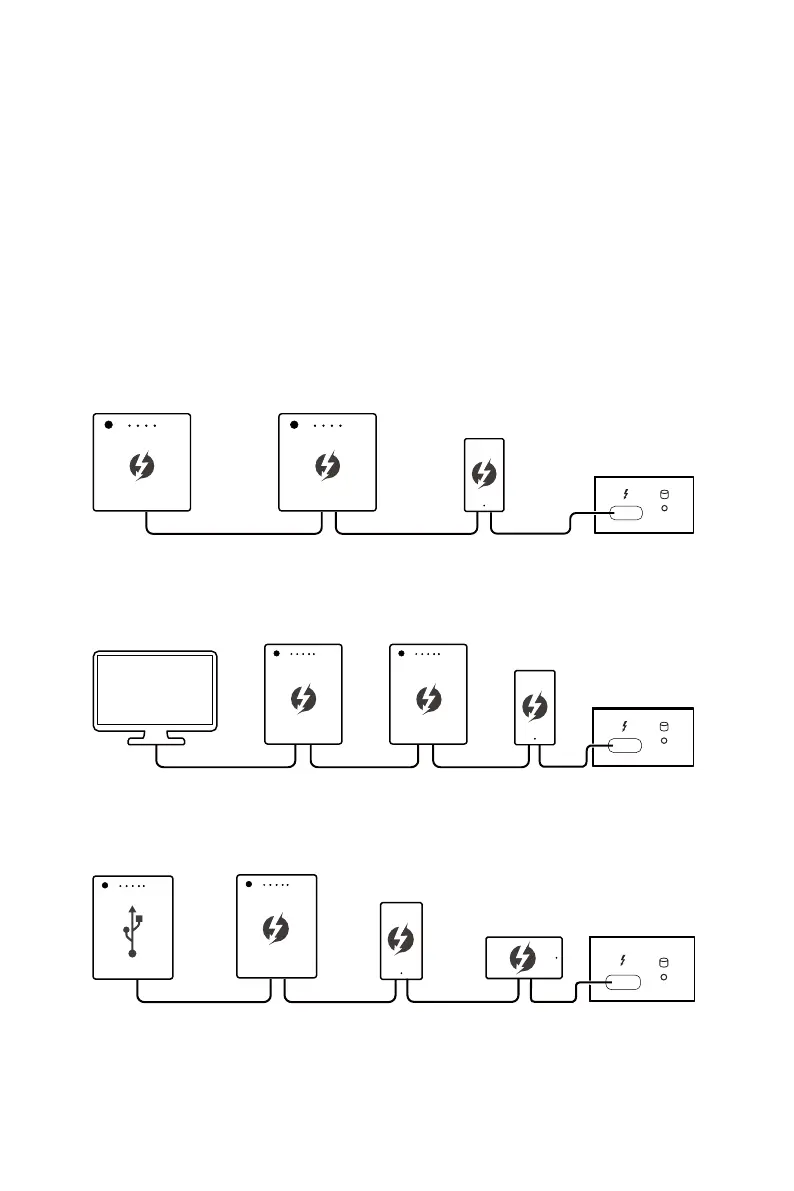7
Getting Started
Hardware Setup
Connect your peripheral devices to suitable ports.
⚠
Important
∙
For detailed instructions on how to connect, please refer to the manuals of your
peripheral devices.
∙
Reference image only. Appearance will vary.
Connecting Thunderbolt Devices via Daisy-chain (Optional)
Daisy-chain is a method of connecting multiple devices to a PC with only one output
terminal. Daisy-chain allows you to connect multiple Thunderbolt devices to a single
Thunderbolt port on the front IO panel.
You can also daisy-chain monitors on the front IO panel. Please note that monitors
should be the last devices on the chain.
If you want to connect USB devices, please place them at the end of the chain.