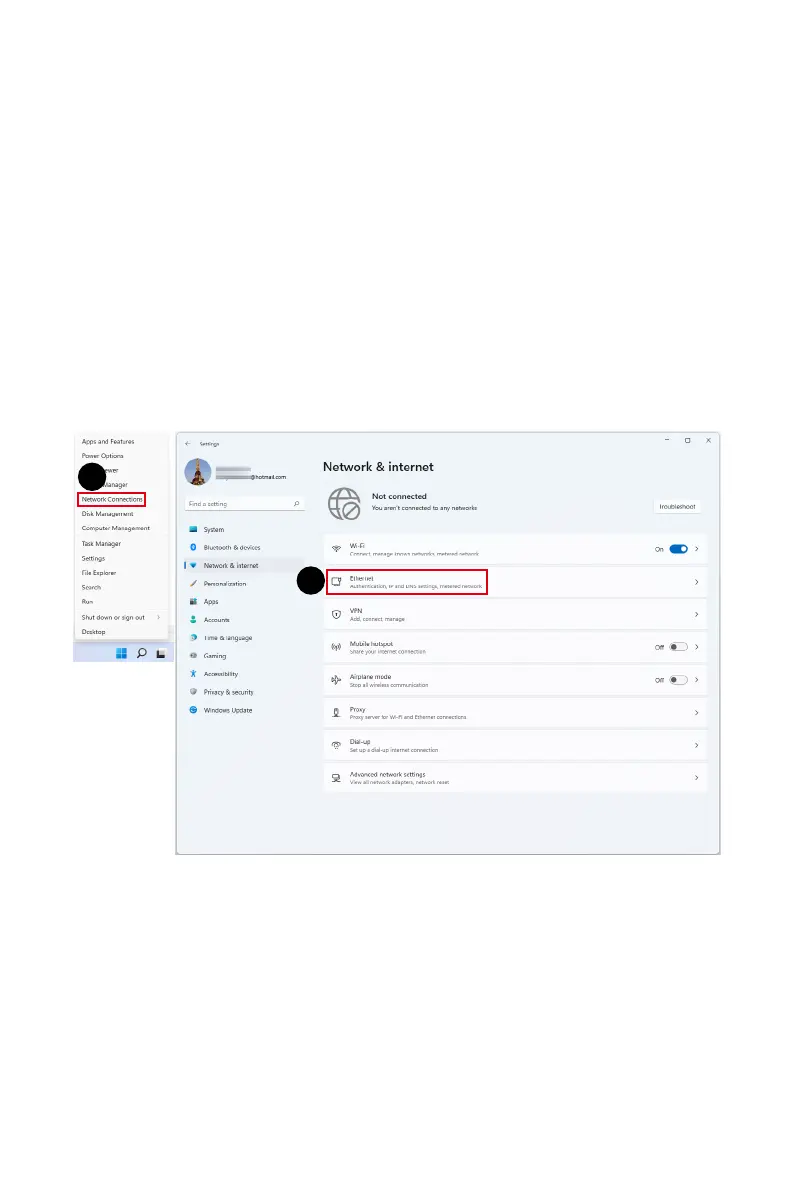19
Opérations du système Windows 11
Ethernet
1. Faites un clic droit sur [Start] (Démarrer) et sélectionnez [Network Connections]
(Connexions réseau) dans la liste.
2. Sélectionnez [Ethernet].
3. Les champs [IP assignment] (Affectation IP) et [DNS server assignment]
(Affectation serveur DNS) sont automatiquement définis sur [Automatic (DHCP)]
(Automatique (DHCP)).
4. Pour une connexion IP statique, cliquez sur [Edit] (Modifier) dans [IP assignment]
(Affectation IP).
5. Sélectionnez [Manual] (Manuel).
6. Activez [IPv4] ou [IPv6].
7. Entrez les informations de votre fournisseur d’accès Internet et cliquez sur [Save]
(Enregistrer) pour établir une connexion IP statique.
1
2