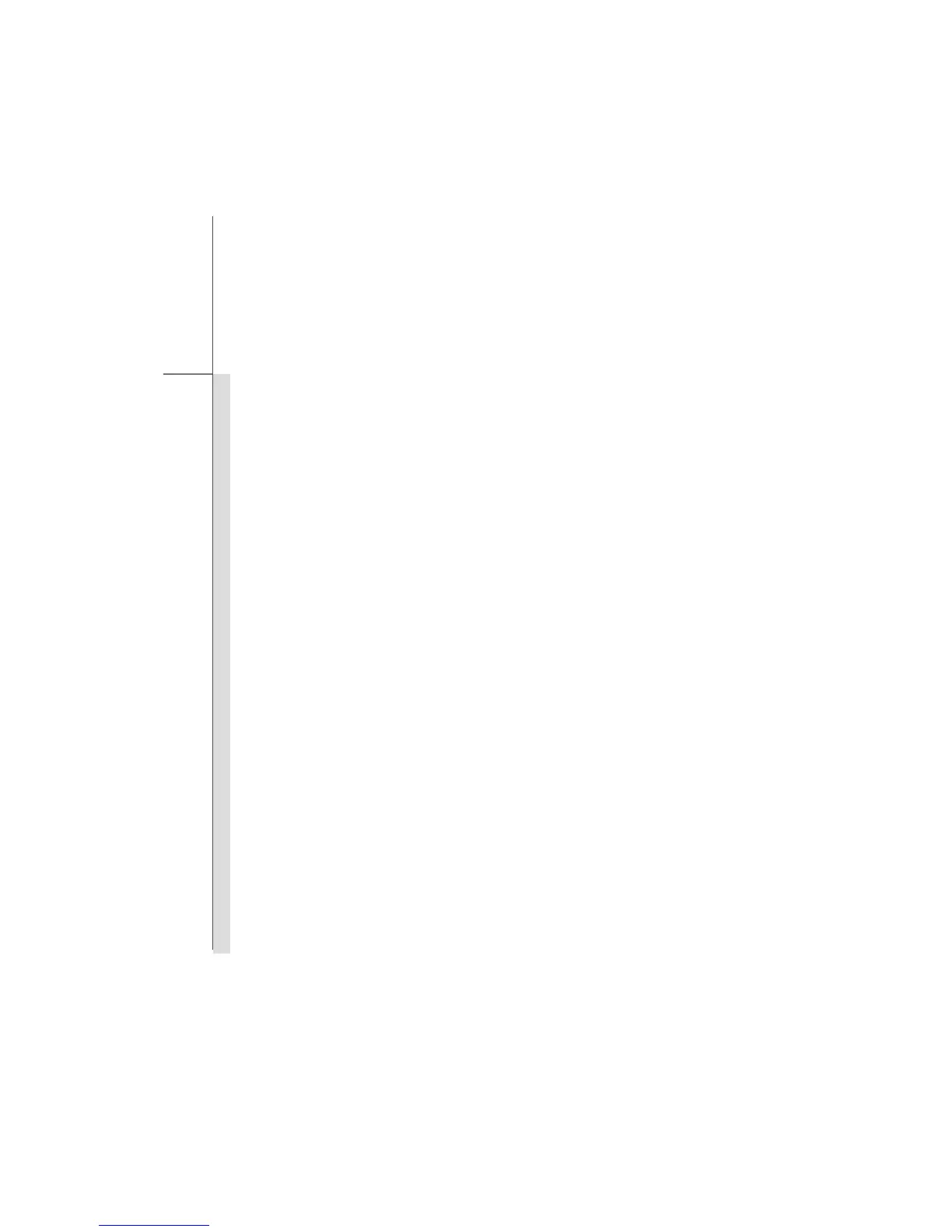1-3
Preface
Right Side View ...................................................................................................................... 2-16
Left Side View......................................................................................................................... 2-17
Rear Side View....................................................................................................................... 2-19
Bottom Side View ................................................................................................................... 2-21
Getting Started
Power Management ...................................................................................................................... 3-2
Connecting the AC Power ........................................................................................................ 3-2
Using the Battery Power........................................................................................................... 3-4
ECO Engine -- Power Saving Function.................................................................................. 3-10
GPU Boost Function............................................................................................................... 3-12
Power Management in Windows OS ..................................................................................... 3-14
Energy Saving Tips................................................................................................................. 3-16
Basic Operations ........................................................................................................................ 3-17
Safety and Comfort Tips.........................................................................................................3-17
Having a Good Work Habit..................................................................................................... 3-18
Knowing the Keyboard ........................................................................................................... 3-19
Knowing the Touchpad ........................................................................................................... 3-26
About Hard Disk Drive............................................................................................................ 3-29
Using the Optical Drive Device............................................................................................... 3-30
Connecting the External Devices.............................................................................................. 3-33
Connecting the Peripheral Devices........................................................................................ 3-33
Connecting the Communication Devices ............................................................................... 3-36